Home >Development Tools >sublime >How to run js code in sublime
How to run js code in sublime
- 藏色散人forward
- 2020-12-07 13:59:394936browse
The tutorial column of sublime below will introduce to you how to run js code in sublime. I hope it will be helpful to friends who need it!

First of all, you need to install node.js. Search for ndoe.js on Baidu and enter the pipe network to download. After the download is completed, just install it directly
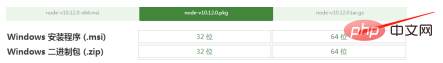
Install directly after the download is completed. Use CMD to check whether the installation is complete. After directly installing node, you need to install the package management tool npm. After the new version is installed, node can run npm directly without reinstalling npm
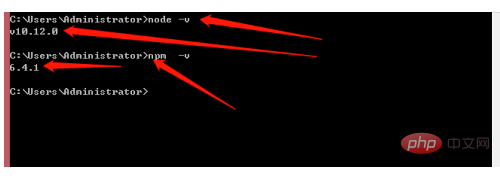
Open we open sublime, execute the configuration of the running environment,
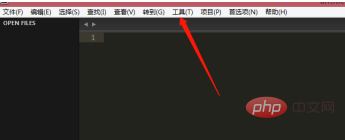
Find the editor's tools, select the compilation system,
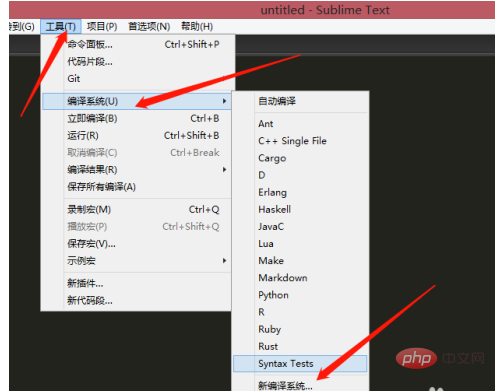
We need to create a new compilation system, write a fixed code, and then save it
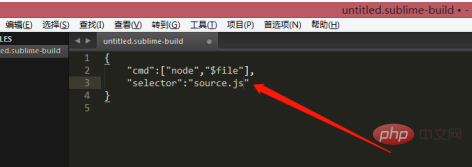
After saving, restart again Editor, when you check the compilation system, you can see the previously bound node
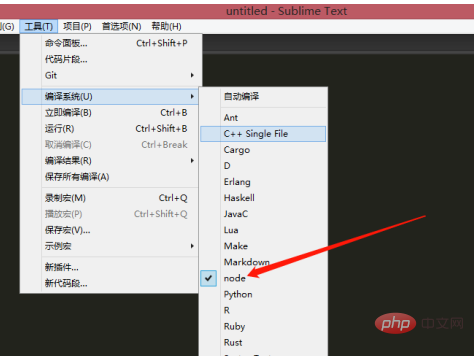
After we complete the configuration, we will test it, create a new js file, and run it. , so that we don’t have to go to the browser to execute js code every time, which brings us aspects
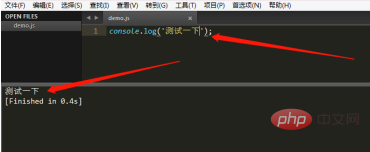
The above is the detailed content of How to run js code in sublime. For more information, please follow other related articles on the PHP Chinese website!

