Home >Web Front-end >CSS Tutorial >What are the block-level elements and inline elements (inline elements) in CSS?
What are the block-level elements and inline elements (inline elements) in CSS?
- 王林Original
- 2020-11-26 16:37:296377browse
The block-level elements in css are: 1. a; 2. abbr; 3. big; 4. br; 5. em; 6. font; 7. import. Inline elements (inline elements) include: 1. address; 2. blockquote; 3. center; 4. dir; 5. form; 6. menu.
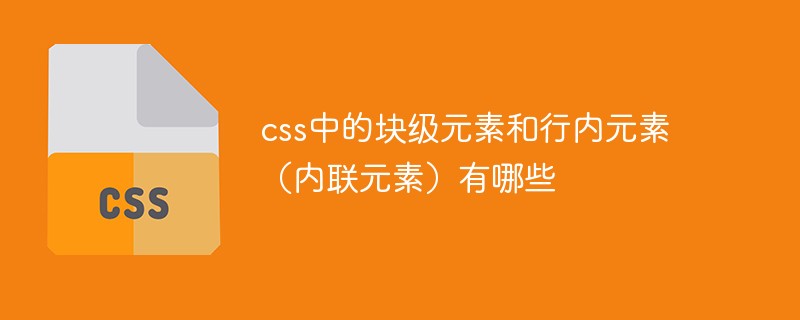
Environment:
This article applies to all brands of computers.
(Learning video sharing: css video tutorial)
Inline elements (inline elements)
* a - 锚点 * abbr - 缩写 * acronym - 首字 * b - 粗体(不推荐) * bdo - bidi override * big - 大字体 * br - 换行 * cite - 引用 * code - 计算机代码(在引用源码的时候需要) * dfn - 定义字段 * em - 强调 * font - 字体设定(不推荐) * i - 斜体 * img - 图片 * input - 输入框 * kbd - 定义键盘文本 * label - 表格标签 * q - 短引用 * s - 中划线(不推荐) * samp - 定义范例计算机代码 * select - 项目选择 * small - 小字体文本 * span - 常用内联容器,定义文本内区块 * strike - 中划线 * strong - 粗体强调 * sub - 下标 * sup - 上标 * textarea - 多行文本输入框 * tt - 电传文本 * u - 下划线 * var - 定义变量
Block-level elements
* address - 地址 * blockquote - 块引用 * center - 举中对齐块 * dir - 目录列表 * div - 常用块级容易,也是css layout的主要标签 * dl - 定义列表 * fieldset - form控制组 * form - 交互表单 * h1 - 大标题 * h2 - 副标题 * h3 - 3级标题 * h4 - 4级标题 * h5 - 5级标题 * h6 - 6级标题 * hr - 水平分隔线 * isindex - input prompt * menu - 菜单列表 * noframes - frames可选内容,(对于不支持frame的浏览器显示此区块内容 * noscript - )可选脚本内容(对于不支持script的浏览器显示此内容) * ol - 排序表单 * p - 段落 * pre - 格式化文本 * table - 表格 * ul - 非排序列表
Related recommendations: CSS tutorial
The above is the detailed content of What are the block-level elements and inline elements (inline elements) in CSS?. For more information, please follow other related articles on the PHP Chinese website!
Statement:
The content of this article is voluntarily contributed by netizens, and the copyright belongs to the original author. This site does not assume corresponding legal responsibility. If you find any content suspected of plagiarism or infringement, please contact admin@php.cn
Previous article:How to superimpose two pictures together in cssNext article:How to superimpose two pictures together in css
Related articles
See more- What are the inline elements and inline elements of html? Introduction to the characteristics of html inline elements and inline elements
- What are the css inline elements? The difference between css block-level elements and inline elements
- What is the difference between inline elements and block-level elements?
- What is the difference between inline elements and block-level elements in html

