Home >Web Front-end >JS Tutorial >How to generate elements with jquery
How to generate elements with jquery
- coldplay.xixiOriginal
- 2020-11-16 11:20:353067browse
How to generate elements with jquery: 1. Add the code [$("html code")]; 2. Use the html function. The html function modifies the html code in the element and can create elements.
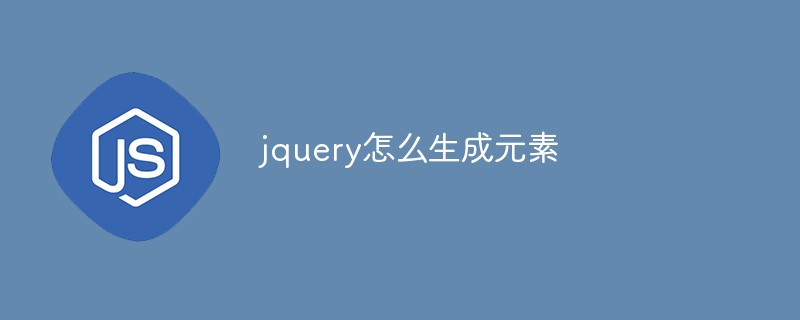
The operating environment of this tutorial: windows10 system, jquery2.2.4, this article is applicable to all brands of computers.
Recommended: "jquery video tutorial"
How to generate elements with jquery:
Create elements
Method 1: $("html code")
Method 2: Or use the html function. The html function is to modify the html code in the element, or you can also create the element
Example
<!DOCTYPE html>
<html>
<head>
<meta charset="UTF-8">
<title>title</title>
<style>
div {
width: 300px;
height: 200px;
border: 1px solid red;
}
</style>
<script src="jquery-1.12.1.js"></script>
<script>
$(function () {
//点击一个按钮,创建一个按钮
$("#btn").click(function () {
$("<input type='button' value='按钮'>").appendTo($("#dv"));
});
//元素创建的另一个方式
$("#btn").click(function () {
//通过innerHTML的方式创建元素---以字符串的方式
$("#dv").html("<input type='button' value='按钮'>");
});
});
</script>
</head>
<body>
<input type="button" value="创建一个按钮" id="btn"/>
<div id="dv">
小苏凑合有点帅吧
</div>
</body>
</html>Related free learning recommendations: JavaScript(Video)
The above is the detailed content of How to generate elements with jquery. For more information, please follow other related articles on the PHP Chinese website!
Related articles
See more- An in-depth analysis of the Bootstrap list group component
- Detailed explanation of JavaScript function currying
- Complete example of JS password generation and strength detection (with demo source code download)
- Angularjs integrates WeChat UI (weui)
- How to quickly switch between Traditional Chinese and Simplified Chinese with JavaScript and the trick for websites to support switching between Simplified and Traditional Chinese_javascript skills

