Home >Web Front-end >CSS Tutorial >What is the use of css sprite technology?
What is the use of css sprite technology?
- 青灯夜游Original
- 2020-11-09 16:10:133602browse
css sprite technology merges many small pictures into one larger picture, so when the page is loaded for the first time, there is no need to load too many small pictures, only the small pictures need to be loaded and merged. Just use the big picture that appears, which can improve the loading speed of the page to a certain extent, relieve the pressure on the server, and save server traffic.

Recommended tutorial: CSS video tutorial
What is css sprite technology (sprite)?
css sprite technology (sprite) is literally translated as "CSS sprite", also known as "CSS image sprite", "CSS map positioning" or "CSS image sprite", " "CSS Sprite" is a web image application processing method.
In fact, it is to include all the sporadic pictures involved in a page into one large picture. In this way, when the page is accessed, the pictures loaded will not be loaded one by one as before. The ground slowly showed up.
Reason for sprite technology:
Many large web pages need to load many small images when they are first loaded. Considering that at the same time, the server is congested In order to solve this problem, the sprite chart technology is used to alleviate the problem of long loading time that affects the user experience.
The role of css sprite technology
The so-called sprite is to merge many small pictures into one larger picture, so when the page is loaded for the first time , you don’t need to load too many small pictures, you only need to load the big picture that combines the small pictures, which is the sprite picture. This reduces the loading speed of the page to a certain extent and also alleviates the server load to a certain extent. pressure.
1. Reduce the number of requests to the server when loading web page images
You can merge most background images and small icons for easy use in any location, so that requests from different locations only need to call one image. This reduces the number of requests to the server, reduces server pressure, improves page loading speed, and saves server traffic.
2. Improve page loading speed
One of the benefits of sprite technology is the loading time of images (the loading time of a single image when there are many sprites). A GIF composed of the required images will be significantly smaller than the combined size of all the images.
A single GIF has only one associated color table, while each separately split GIF has its own color table, which increases the overall size. Therefore, a single JPEG or PNG sprite is likely to be smaller in size than the total size of an image divided into multiple images.
3. Reduce some bugs when the mouse rolls over There will be flashing white phenomenon. Using CSS Sprite, since one picture is enough, this phenomenon will not occur.
How to use css sprite technologycss sprite (sprite) is actually to merge multiple images into one image file, using CSS background and background -position attribute rendering, which means that your tags become more complex, the image is defined in CSS, not the 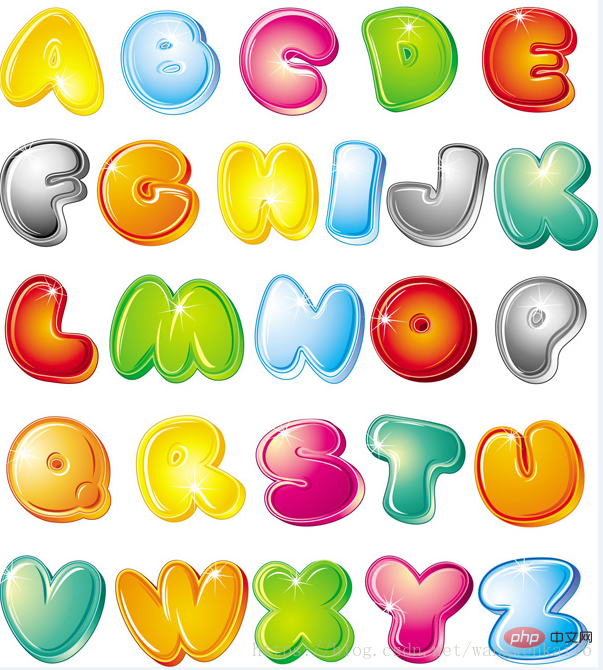 tag.
tag.
When images need to be used, the current stage is to display the image through the CSS attribute background-image combined with background-repeat, background-position, etc.
Example:
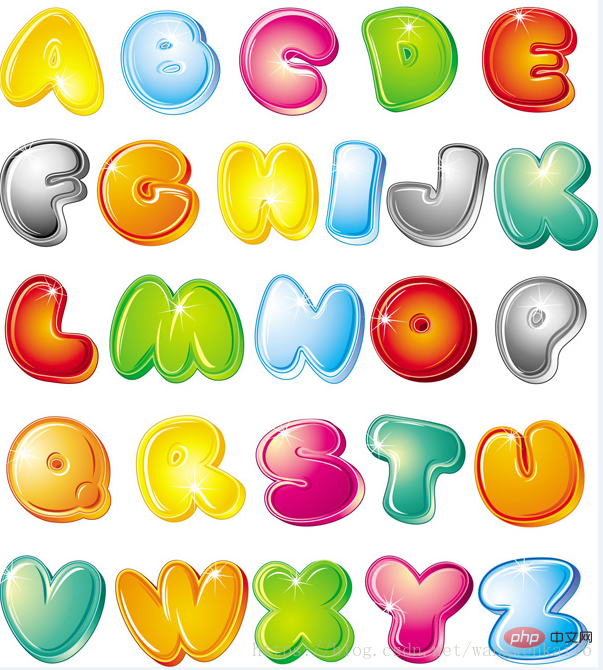 For example, this is a large sprite map. We now use it to spell out the letters we want, such as ANDY
For example, this is a large sprite map. We now use it to spell out the letters we want, such as ANDY
<!DOCTYPE html>
<html>
<head>
<meta charset="UTF-8">
<meta name="viewport" content="width=device-width, initial-scale=1.0">
<meta http-equiv="X-UA-Compatible" content="ie=edge">
<title>Document</title>
<style>
div{
display: inline-block;
background: url(images/abcd.jpg) no-repeat;
}
.aa{
width: 108px;
height: 110px;
background-position: 0 -9px;
}
.nn{
width: 112px;
height: 110px;
background-position: -255px -276px;
}
.dd{
width: 97px;
height: 107px;
background-position: -363px -8px;
}
.yy{
width: 110px;
height: 110px;
background-position: -367px -556px;
}
</style>
</head>
<body>
<div></div>
<div></div>
<div></div>
<div></div>
</body>
</html>Final effect:
 In fact, to put it bluntly, it is to set the sprite image as a large background, and then move the background image through background-position to display the appearance we want. The part to be displayed.
In fact, to put it bluntly, it is to set the sprite image as a large background, and then move the background image through background-position to display the appearance we want. The part to be displayed.
Although the sprite chart has alleviated server pressure and user experience issues, it still has a big shortcoming, that is, it affects the whole body. The backgrounds of these pictures are all measured by us in detail. If we need to change the page, it will be a very troublesome task. . .
For more programming-related knowledge, please visit:
Introduction to ProgrammingThe above is the detailed content of What is the use of css sprite technology?. For more information, please follow other related articles on the PHP Chinese website!

