Home >Web Front-end >CSS Tutorial >Do you know how to use pure css to achieve drop-down menu effect?
Do you know how to use pure css to achieve drop-down menu effect?
- 王林forward
- 2020-11-03 16:21:182705browse
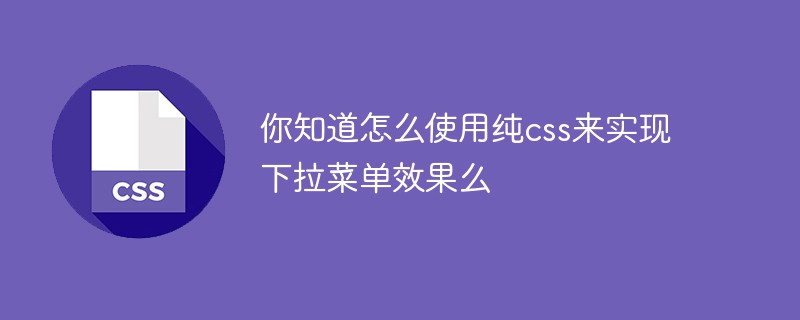
The specific implementation steps are as follows:
(Video tutorial recommendation: css video tutorial)
1. Use ul and li Write an association structure for the label (the parent-child relationship between ul and li is natural, and they are used in general association structures)
<ul class="nav">
<a href="#">服装</a>
<ul class="plat">
<li><a href="#">衬衫</a></li>
<li><a href="#">棉袄</a></li>
<li><a href="#">裤衩</a></li>
</ul>
</ul>2. Initialize the interface
*{
padding: 0;
margin: 0;
}3. Label ul and a Add style
ul,a{
font-size: 20px;
list-style: none;
text-decoration: none;
background-color: #3C3C3C;
color: #FFFFFF;
width: 100px;
text-align: center;
border: 0px solid black;
border-radius: 5px; /*圆角*/
margin-top: 1px;
}
a{
display: block;
}4. Hide the content of the .plat part
.plat{
display: none;
}5. Use:hover selector for the first a tag; realize the function: when the mouse passes over the a tag , hiding part of the content is visible
.nav:hover .plat{
display: block;
clear: both;
}6. So far, the function has been implemented. You can add your own styles to optimize the user experience
For example:
Menu bar arranged horizontally:
.nav{
float: left;
margin-left: 1px;
}The mouse slides over the column to remind its position
`.plat li:hover>a{
background-color: dimgrey;
}`Result:
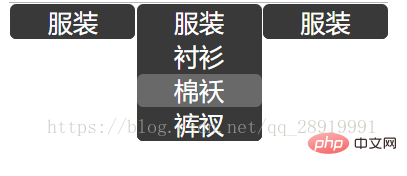
All codes are as follows:
<!DOCTYPE html>
<html>
<head>
<meta charset="UTF-8">
<title>Document</title>
<style>
*{
padding: 0;
margin: 0;
}
ul,a{
font-size: 20px;
list-style: none;
text-decoration: none;
background-color: #3C3C3C;
color: #FFFFFF;
width: 100px;
text-align: center;
border: 0px solid black;
border-radius: 5px;
margin-top: 1px;
}
a{
display: block;
}
.plat{
display: none;
}
.nav{
float: left;
margin-left: 1px;
}
.nav:hover .plat{
display: block;
clear: both;
}
.plat li:hover>a{
background-color: dimgrey;
}
</style>
</head>
<body>
<ul>
<a href="#">服装</a>
<ul>
<li><a href="#">衬衫</a></li>
<li><a href="#">棉袄</a></li>
<li><a href="#">裤衩</a></li>
</ul>
</ul>
<ul>
<a href="#">服装</a>
<ul>
<li><a href="#">衬衫</a></li>
<li><a href="#">棉袄</a></li>
<li><a href="#">裤衩</a></li>
</ul>
</ul>
<ul>
<a href="#">服装</a>
<ul>
<li><a href="#">衬衫</a></li>
<li><a href="#">棉袄</a></li>
<li><a href="#">裤衩</a></li>
</ul>
</ul>
</body>
</html> Related recommendations: CSS tutorial
The above is the detailed content of Do you know how to use pure css to achieve drop-down menu effect?. For more information, please follow other related articles on the PHP Chinese website!

