Java fonts include: 1. Serif is serif; 2. [Sans-serif] is sans serif; 3. Monospaced is equal width; 4. Dialog is a dialog box; 5. DialogInput is a dialog box enter.

Java uses a method of mapping logical fonts to corresponding physical fonts on the running platform to handle the display of fonts.
Java defines five logical fonts: Serif (serif), Sans-serif (no serif), Monospaced (equal width), Dialog (dialog box), DialogInput ( dialog box input). Each font corresponds to four font styles: plain (flat), bold (bold), italic (italic), bolditalic (bold italic).
We can select logical fonts, sizes and colors, but we cannot select specific physical fonts. The corresponding physical fonts need to be set in the JRE font configuration file.
The main factors that affect graphic fonts are: current language code page, database character set, installed fonts and font configuration files
1, language code page
Language code page For the current language environment, use the .profile file to configure it under Linux and UNIX environments. To view the active code page settings under Windows, please type: chcp. A message similar to the following will appear: Active code page: 437. To change the To change the active code page to 850 (multilingual), type: chcp 850. If the specified code page is invalid, the following error message will be displayed: Invalid code page.
2. Database character set
Use specific commands to view the character set used by the current database instance and set the character set. (Note: After setting under the Windows command line, you need to exit and re-run another command line session to take effect).
3. Installed fonts
On the Windows platform, you can view the installed fonts in "Control Panel->Fonts". In addition, JRE also comes with several fonts in %JAVAHOME%/lib/fonts.
Note: %JAVAHOME% refers to the root directory of Java installation.
4. Font configuration file
Java can configure fonts in JRE. Font configuration files are different under different versions of JRE. You can use %JAVAHOME%/bin/java The -version command checks the specific JRE version installed. You can check the configuration method in detail on the sun official website: please go to Java SE first, select the Technologies tab, you can find the "Intl Support" window in the overall framework diagram, and search for "The Font Configuration Files" after entering.
Related free learning recommendations: java basic tutorial
The above is the detailed content of What are the java fonts?. For more information, please follow other related articles on the PHP Chinese website!
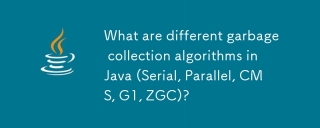 What are different garbage collection algorithms in Java (Serial, Parallel, CMS, G1, ZGC)?Mar 14, 2025 pm 05:06 PM
What are different garbage collection algorithms in Java (Serial, Parallel, CMS, G1, ZGC)?Mar 14, 2025 pm 05:06 PMThe article discusses various Java garbage collection algorithms (Serial, Parallel, CMS, G1, ZGC), their performance impacts, and suitability for applications with large heaps.
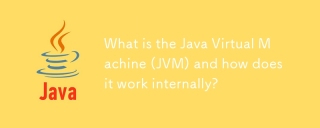 What is the Java Virtual Machine (JVM) and how does it work internally?Mar 14, 2025 pm 05:05 PM
What is the Java Virtual Machine (JVM) and how does it work internally?Mar 14, 2025 pm 05:05 PMThe article discusses the Java Virtual Machine (JVM), detailing its role in running Java programs across different platforms. It explains the JVM's internal processes, key components, memory management, garbage collection, and performance optimizatio
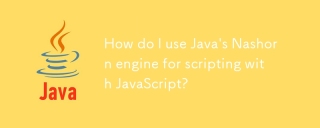 How do I use Java's Nashorn engine for scripting with JavaScript?Mar 14, 2025 pm 05:00 PM
How do I use Java's Nashorn engine for scripting with JavaScript?Mar 14, 2025 pm 05:00 PMJava's Nashorn engine enables JavaScript scripting within Java apps. Key steps include setting up Nashorn, managing scripts, and optimizing performance. Main issues involve security, memory management, and future compatibility due to Nashorn's deprec
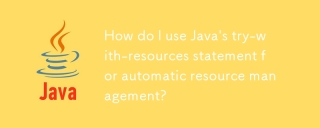 How do I use Java's try-with-resources statement for automatic resource management?Mar 14, 2025 pm 04:59 PM
How do I use Java's try-with-resources statement for automatic resource management?Mar 14, 2025 pm 04:59 PMJava's try-with-resources simplifies resource management by automatically closing resources like file streams or database connections, improving code readability and maintainability.
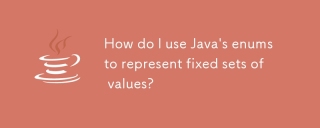 How do I use Java's enums to represent fixed sets of values?Mar 14, 2025 pm 04:57 PM
How do I use Java's enums to represent fixed sets of values?Mar 14, 2025 pm 04:57 PMJava enums represent fixed sets of values, offering type safety, readability, and additional functionality through custom methods and constructors. They enhance code organization and can be used in switch statements for efficient value handling.


Hot AI Tools

Undresser.AI Undress
AI-powered app for creating realistic nude photos

AI Clothes Remover
Online AI tool for removing clothes from photos.

Undress AI Tool
Undress images for free

Clothoff.io
AI clothes remover

AI Hentai Generator
Generate AI Hentai for free.

Hot Article

Hot Tools

MinGW - Minimalist GNU for Windows
This project is in the process of being migrated to osdn.net/projects/mingw, you can continue to follow us there. MinGW: A native Windows port of the GNU Compiler Collection (GCC), freely distributable import libraries and header files for building native Windows applications; includes extensions to the MSVC runtime to support C99 functionality. All MinGW software can run on 64-bit Windows platforms.

DVWA
Damn Vulnerable Web App (DVWA) is a PHP/MySQL web application that is very vulnerable. Its main goals are to be an aid for security professionals to test their skills and tools in a legal environment, to help web developers better understand the process of securing web applications, and to help teachers/students teach/learn in a classroom environment Web application security. The goal of DVWA is to practice some of the most common web vulnerabilities through a simple and straightforward interface, with varying degrees of difficulty. Please note that this software

EditPlus Chinese cracked version
Small size, syntax highlighting, does not support code prompt function

SublimeText3 Linux new version
SublimeText3 Linux latest version

SublimeText3 Chinese version
Chinese version, very easy to use





