vue computed properties: Before the [Vue.js 0.12.8] version, as long as the corresponding computed property is read, the corresponding getter will be re-executed. In the [Vue.js 0.12.8] version, this aspect has been optimized, that is, the getter will be re-executed only when the attribute value on which the calculated attribute depends has changed.

vue computed properties:
1. Computed properties
A computed property means that when the value of its dependent property changes, the value of this property will be automatically updated, and the related DOM part will also be automatically updated simultaneously.
The code is as follows:
<div id="example">
<input type="text" v-model="didi">
<input type="text" v-model="family">
<br>
didi={{didi}},family={{family}},didiFamily={{didiFamily}}
</div>
var vm = new Vue({
el:'#example',
data:{
didi:'didi',
family:'family'
},
computed:{
<!-- 一个计算属性的getter -->
didiFamily:function(){
<!-- this指向vm实例 -->
return this.didi+this.family
}
}
})When the values of vm.didi and vm.family change, the value of vm.didiFamily will be automatically updated, and the DOM part will be automatically updated synchronously.
The previous example only provides getters, in fact, in addition to getters. We can also set setters for computed properties. The code example is as follows:
<div id="example">
<input type="text" v-model="didi">
<input type="text" v-model="family">
<br>
didi={{didi}},family={{family}},didiFamily={{didiFamily}}
</div>
var vm = new Vue({
el:'#example',
data:{
didi:'didi',
family:'family'
},
computed:{
<!-- 一个计算属性的getter -->
didiFamily:function(){
get:function(){
<!-- this指向vm实例 -->
return this.didi+this.family
},
<!-- 一个计算属性的setter -->
set:function(newVal){
var names = newVal.split('')
this.didi = names[0]
this.didi = names[1]
}
}
}
})When the value of vm.didiFamily is set, the values of vm.didi and vm.family will also be automatically updated.
2. Calculated property caching
The features of calculated properties are indeed very attractive, but if a large number of time-consuming operations are performed in the calculated property method, it may cause problems. Here comes some performance issues. For example, looping over a large array to perform many operations in a computed property getter will result in a lot of unnecessary operations when the computed property is called frequently.
Before Vue.js version 0.12.8, as long as the corresponding calculated property is read, the corresponding getter will be re-executed. In Vue.js version 0.12.8, this aspect has been optimized, that is, the getter will be re-executed only when the property value on which the calculated property depends has changed.
There is also a problem, that is, the getter will be re-executed only when the observed data attribute in the Vue instance changes. But sometimes computed properties rely on real-time 3 non-observable data properties. The code example is as follows:
var vm = new Vue({
data:{
welcome:'welcome to join didiFamily'
},
computed:{
example:function(){
return Date.now() + this.welcome
}
}
})
We need to get the latest time every time we access example instead of the cached time. Starting from Vue.js version 0.12.11, a cache switch is provided by default. Specify the cache field in the calculated attribute object to control whether to enable caching. The code example is as follows:
var vm = new Vue({
data:{
welcome:'welcome to join didiFamily'
},
computed:{
example:function(){
//关闭缓存,默认为true
cache:false,
get:function(){
return Date.now() + this.welcome
}
}
}
})
After setting cache to false to turn off the cache, the getter method will be re-executed every time vm.example is accessed directly.
3. Frequently Asked Questions
When using calculated properties in actual development, we will encounter various problems. The following are some common problems collected. and solutions.
Scenarios where the computed attribute getter is not executed
From the previous point we learned that when the data attribute that the computed attribute depends on changes, the getter method of the computed attribute will be executed. But in some cases, although the dependent data attribute has changed, the getter method of the calculated attribute will not be executed. But in some cases, although the dependent data attribute has changed, the getter method of the calculated attribute will not be executed.
When the node containing the computed attribute is removed and the attribute is no longer referenced elsewhere in the template, the corresponding getter method of the computed attribute will not be executed. The code example is as follows:
<div id="example">
<button @click='toggleShow'>Toggle Show Total Price</button>
<p v-if="showTotal">Total Price = {{totalPrice}}</p>
</div>
new Vue({
el:'#example',
data:{
showTotal:true,
basePrice:100
},
computed:{
totalPrice:function(){
return this.basePrice + 1
}
},
methods:{
toggleShow:function(){
this.showTotal = !this.showTotal
}
}
})When the button is clicked to set showTotal to false, the P element will be removed, and the getter method of the calculated attribute totalPrice inside the P element will not be executed. But when the calculated attribute always appears in the template, the getter method will still be executed
2. Using calculated attributes in v-repeat
Sometimes after obtaining the JSON data collection from the backend, We need to apply computed properties to a single piece of data. In versions before Vue.js 0.12, we can use the v-component directive on the element where v-repeat is located. The code example is as follows:
<div id="items">
<p v-repeat="items" vue-component="item">
<button>{{fulltext}}</button>
</p>
</div>
var items = [
{number:1,text:'one'},
{number:2,text:'two'}
]
var vue = new Vue({
el:'#items',
data:{
items:items
},
components:{
item:{
computed:{
fulltext:function(){
return 'item' +this.text
}
},
}
}
})In Vue.js 0.12 version, Vue.js abandoned the v-component directive, so we need to use custom element components to implement calculated properties in v-repeat. The code example is as follows:
<div id="items">
<my-item v-repeat="items" inline-template>
</my-item>
</div>
var items = [
{number:1,text:'one'},
{number:2,text:'two'}
]
var vue = new Vue({
el:'#items',
data:{
items:items
},
components:{
'my-item':{
replace:true,
computed:{
fulltext:function(){
return 'item' +this.text
}
},
}
}
})Related free learning recommendations: js video tutorial
The above is the detailed content of What are vue computed properties?. For more information, please follow other related articles on the PHP Chinese website!
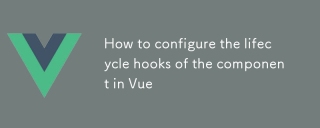 How to configure the lifecycle hooks of the component in VueMar 04, 2025 pm 03:29 PM
How to configure the lifecycle hooks of the component in VueMar 04, 2025 pm 03:29 PMThis article clarifies the role of export default in Vue.js components, emphasizing that it's solely for exporting, not configuring lifecycle hooks. Lifecycle hooks are defined as methods within the component's options object, their functionality un
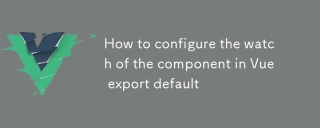 How to configure the watch of the component in Vue export defaultMar 04, 2025 pm 03:30 PM
How to configure the watch of the component in Vue export defaultMar 04, 2025 pm 03:30 PMThis article clarifies Vue.js component watch functionality when using export default. It emphasizes efficient watch usage through property-specific watching, judicious deep and immediate option use, and optimized handler functions. Best practices
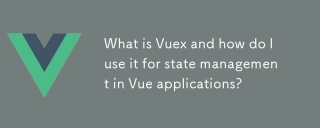 What is Vuex and how do I use it for state management in Vue applications?Mar 11, 2025 pm 07:23 PM
What is Vuex and how do I use it for state management in Vue applications?Mar 11, 2025 pm 07:23 PMThis article explains Vuex, a state management library for Vue.js. It details core concepts (state, getters, mutations, actions) and demonstrates usage, emphasizing its benefits for larger projects over simpler alternatives. Debugging and structuri
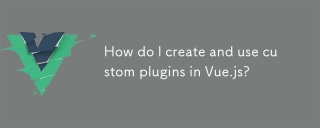 How do I create and use custom plugins in Vue.js?Mar 14, 2025 pm 07:07 PM
How do I create and use custom plugins in Vue.js?Mar 14, 2025 pm 07:07 PMArticle discusses creating and using custom Vue.js plugins, including development, integration, and maintenance best practices.
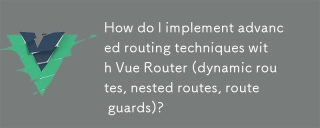 How do I implement advanced routing techniques with Vue Router (dynamic routes, nested routes, route guards)?Mar 11, 2025 pm 07:22 PM
How do I implement advanced routing techniques with Vue Router (dynamic routes, nested routes, route guards)?Mar 11, 2025 pm 07:22 PMThis article explores advanced Vue Router techniques. It covers dynamic routing (using parameters), nested routes for hierarchical navigation, and route guards for controlling access and data fetching. Best practices for managing complex route conf
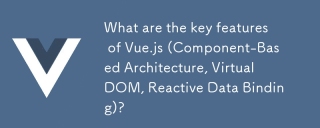 What are the key features of Vue.js (Component-Based Architecture, Virtual DOM, Reactive Data Binding)?Mar 14, 2025 pm 07:05 PM
What are the key features of Vue.js (Component-Based Architecture, Virtual DOM, Reactive Data Binding)?Mar 14, 2025 pm 07:05 PMVue.js enhances web development with its Component-Based Architecture, Virtual DOM for performance, and Reactive Data Binding for real-time UI updates.
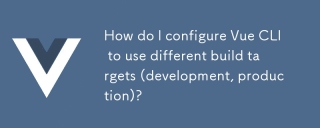 How do I configure Vue CLI to use different build targets (development, production)?Mar 18, 2025 pm 12:34 PM
How do I configure Vue CLI to use different build targets (development, production)?Mar 18, 2025 pm 12:34 PMThe article explains how to configure Vue CLI for different build targets, switch environments, optimize production builds, and ensure source maps in development for debugging.
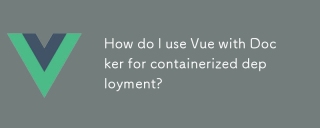 How do I use Vue with Docker for containerized deployment?Mar 14, 2025 pm 07:00 PM
How do I use Vue with Docker for containerized deployment?Mar 14, 2025 pm 07:00 PMThe article discusses using Vue with Docker for deployment, focusing on setup, optimization, management, and performance monitoring of Vue applications in containers.


Hot AI Tools

Undresser.AI Undress
AI-powered app for creating realistic nude photos

AI Clothes Remover
Online AI tool for removing clothes from photos.

Undress AI Tool
Undress images for free

Clothoff.io
AI clothes remover

AI Hentai Generator
Generate AI Hentai for free.

Hot Article

Hot Tools

mPDF
mPDF is a PHP library that can generate PDF files from UTF-8 encoded HTML. The original author, Ian Back, wrote mPDF to output PDF files "on the fly" from his website and handle different languages. It is slower than original scripts like HTML2FPDF and produces larger files when using Unicode fonts, but supports CSS styles etc. and has a lot of enhancements. Supports almost all languages, including RTL (Arabic and Hebrew) and CJK (Chinese, Japanese and Korean). Supports nested block-level elements (such as P, DIV),

SublimeText3 Linux new version
SublimeText3 Linux latest version

Notepad++7.3.1
Easy-to-use and free code editor

PhpStorm Mac version
The latest (2018.2.1) professional PHP integrated development tool

Dreamweaver CS6
Visual web development tools






