Home >Operation and Maintenance >Windows Operation and Maintenance >What is the default Windows account password?
What is the default Windows account password?
- 藏色散人Original
- 2020-09-11 11:56:1278876browse
The default Windows account password is "blank". The method to set the account password is: first log in with the user name administrator; then open the control panel; and finally set the password in the control panel account.
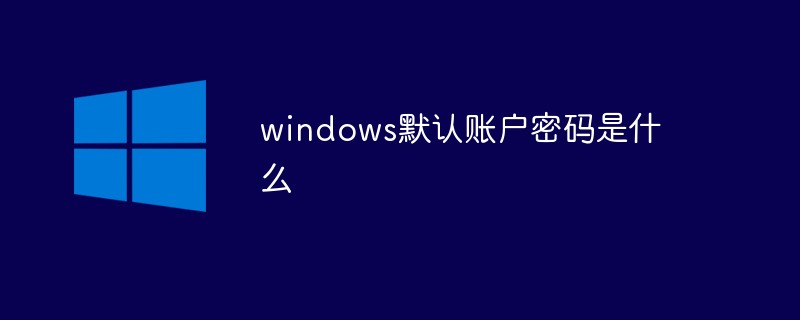
The default password of the computer administrator administrator is empty;
If you have not set a password before, you can use Log in with the user name administrator, and then set the password in the control panel account.
How to crack the XP startup password When the Windows XP login password is lost, we can use different methods to solve the problem for different situations:
(1) If the Administrator password is set to blank when installing Windows XP.
You can press F8 to enter safe mode when the system boots. The Administrator password here is empty and you can enter directly. After entering, you can set the account and password.
(2) If the Administrator password is set, the decryption method is:
Method 1,
Use the password to reset the disk and set a new password to enter safe mode and log in to Windows XP After that, press the "Ctrl Alt Del" key combination, the "Windows Security" window will appear, click the "Change Password" button in the options, the change password window will appear.
In this window, back up the current user's password, click the "Backup" button in the lower left corner, activate the "Forgot Password Wizard", and follow the prompts to create a password reset disk. If you enter an incorrect password in the Windows XP login window, the "Login Failed" window will pop up. If you really can't remember your password, you can click the "Reset" button to start the password reset wizard, and Use the password reset disk you just created to reset your password and log in to Windows XP.
Method 2,
Use software to change the password. Windows Key 5.0 and Windows XP/2000/NT Key can automatically change the Administrator password to 12345. After restarting the system, log in with this account. , and then re-modify the administrator password in the "Control Panel" user. Software name: Windows Key 5.0
Usage:
After running, 3 files will be generated: txtsetup.oem, winkey.sys and winkey.inf. Copy them to a floppy disk. Create a Windows Key disk. Then use the Windows XP installation CD to start the computer, and press the F6 key during the startup process to let the system install third-party drivers. At this time, inserting the Windows Key floppy disk will automatically jump to the Windows Key interface. At this time, it will forcibly change the Administrator's password to "12345".
Software name:
Windows XP/2000/NT Key Usage:
Use it to make a driver floppy disk; then use the installation CD to start the computer, and press during the startup process "S", insert the driver floppy disk, and the password of the system administrator account administrator will be changed to 12345.
The above is the detailed content of What is the default Windows account password?. For more information, please follow other related articles on the PHP Chinese website!

