Home >Operation and Maintenance >Windows Operation and Maintenance >How to set and use the timer on win10 computer system
How to set and use the timer on win10 computer system
- coldplay.xixiOriginal
- 2020-09-11 11:38:2620088browse
How to set the timer on win10 computer system: First click the search icon in the lower left corner of the screen, enter "timer" in the expanded search box; then click "Alarm clock and Click the "Clock" button; finally click the "Timer" button in the navigation bar above the pop-up window.

How to set the timer on win10 computer system:
#1. Click the search in the lower left corner of the screen icon, enter "timer" in the expanded search box:
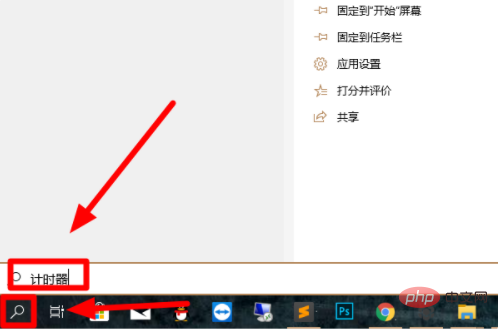
2. After entering "timer", click "Alarms and Clocks" in the expanded search results. Button:
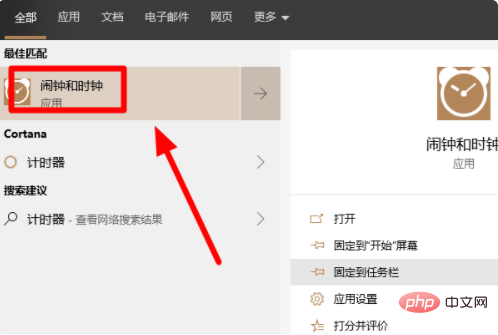
3. Click the "Timer" button in the navigation bar above the pop-up window, and then click the time to modify the default timing time:

4. After modifying the time, click the start timing icon at the bottom of the window, and the timer will start:
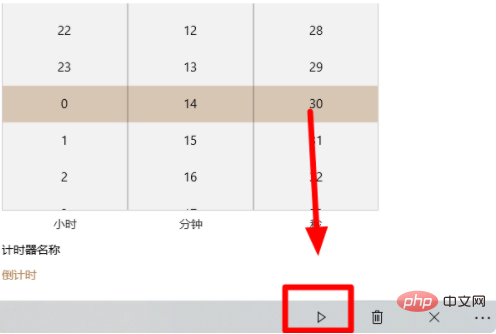
Related Learning recommendation: windows server operation and maintenance tutorial
The above is the detailed content of How to set and use the timer on win10 computer system. For more information, please follow other related articles on the PHP Chinese website!

