Home >Operation and Maintenance >Linux Operation and Maintenance >How to recover deleted files in linux
How to recover deleted files in linux
- coldplay.xixiOriginal
- 2020-08-31 15:16:0820538browse
Linux method of recovering deleted files: first jump to the path of the deleted file; then use the system's own restore tool debugfs to repair it, and run relevant instructions to find the deleted files; then execute the command to get the information; Finally return to the path.
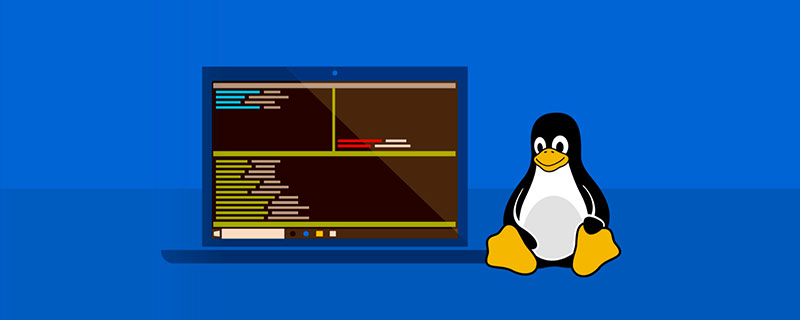
Linux method to recover deleted files:
1. Run the command box under Linux and jump to the Delete the file path.
2. Check the partition location of the path through df <path></path>3. Then use the system's own restore tool debugfs to repair it, and run the following Command (open is followed by yours, ls -d is followed by your path name)
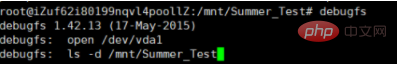 4. You can find the deleted file
4. You can find the deleted file
5. Then use the execution
logdump –i to get the following information. Be sure to remember the block and offset information, and then quit to exit debugfs
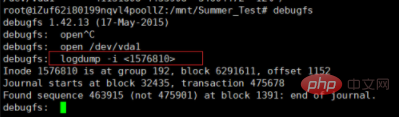 6. Then execute the following
6. Then execute the following
command, where bs is the value of block, skip is the value of offset 7. Then return to the path and you will find that China.png has been restored!
linux video tutorial
The above is the detailed content of How to recover deleted files in linux. For more information, please follow other related articles on the PHP Chinese website!

