Solution: First open the computer's disk (for example, D drive), and the search bar can be seen in the upper right corner of the page; then type the file name in the search bar (the file name does not have to be complete, it can be partial characters), Perform a fuzzy search; finally find the restored file in the search results.

The first step is to open the Recycle Bin before the file is restored, right-click on the blank space, and the right-click drop-down submenu will pop up.

The second step is to select "View" and find "Details" in the lower-level submenu.

The third step is to click "Details" so that you can view the original location of the file in the recycle bin, then take a screenshot and back it up. After the file is restored, go directly to the original location. , the file can be found.

#The fourth step, if the file has been restored, you can open the computer's disk (for example, D drive), and the search bar will be visible in the upper right corner of the page.

The fifth step is to type the file name in the search bar (the file name does not have to be complete, it can be partial characters), perform a fuzzy search, and then find it in the search results Restore files.

Step six, if you don’t remember the file name, you can type the file extension and perform a fuzzy search.

For more related knowledge, please visit: PHP Chinese website!
The above is the detailed content of What should I do if the files restored from the Recycle Bin cannot be found?. For more information, please follow other related articles on the PHP Chinese website!
 通过 4 个简单步骤恢复过期和已删除的 Microsoft Teams 会议记录Sep 01, 2023 pm 08:37 PM
通过 4 个简单步骤恢复过期和已删除的 Microsoft Teams 会议记录Sep 01, 2023 pm 08:37 PM如何通过4个步骤恢复过期和已删除的MicrosoftTeams会议记录?嗯,这样做很容易,而且应该不会超过3分钟。但首先要做的是:每当您录制MicrosoftTeams会议时,该录制将自动在两个位置:在用户的OneDrive帐户上–开始录制的用户。在SharePoint网站上–如果会议是在频道中举行的。如果录制内容被意外删除,它将转到回收站,在那里它将保留90天——这是Microsoft的一项政策,旨在确保空间随着时间的推移得到适当的优化。您可以简单地从那里恢复它。如何还原过
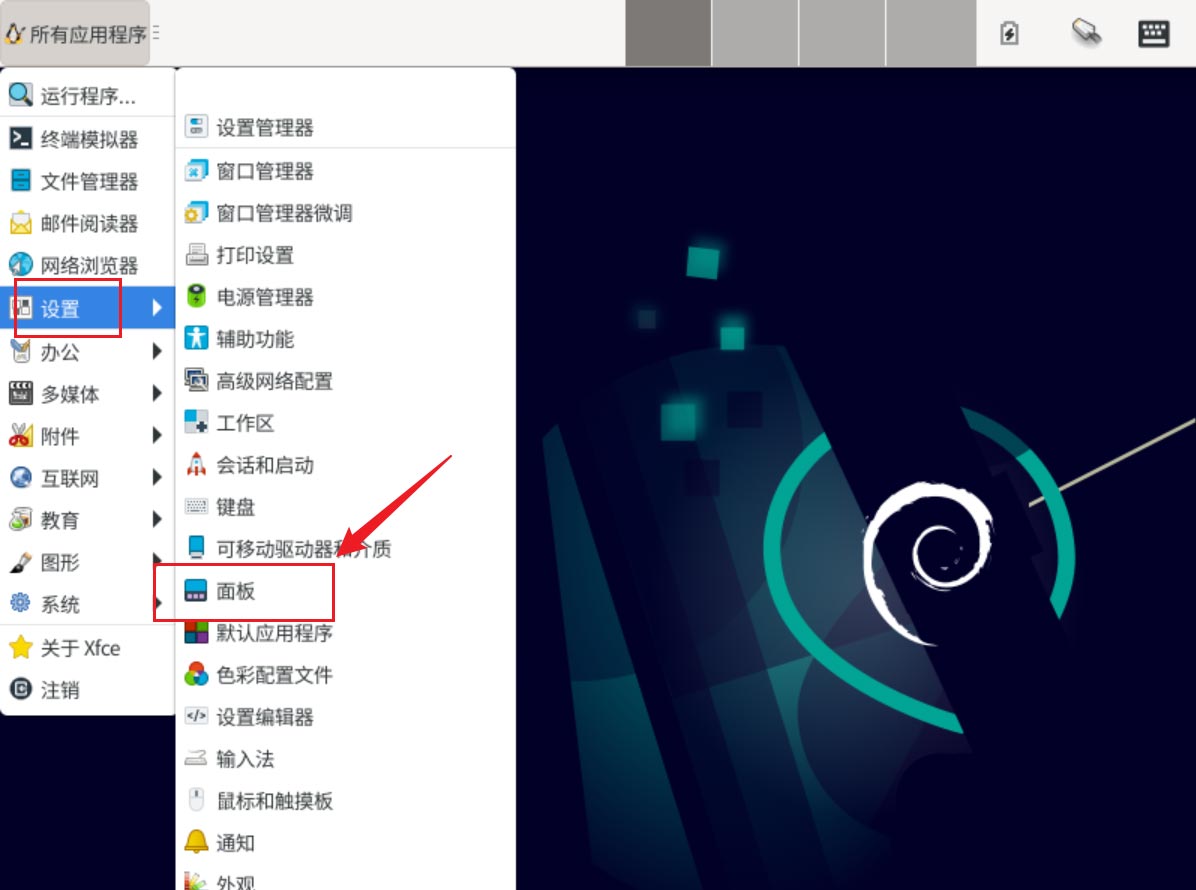 如何在Debian11 Xfce中将回收站图标固定在任务栏上?Dec 27, 2023 pm 07:41 PM
如何在Debian11 Xfce中将回收站图标固定在任务栏上?Dec 27, 2023 pm 07:41 PMDebian11Xfce怎么将回收站添加到任务栏?回收站是可以设置到任务栏显示的,该怎么操作呢?下面我们就来看看详细的加错。。依次单击【所有应用程序】-【设置】-【面板】。单击【项目】选项卡,点【添加】。在【添加新项目】窗口中找到【回收站】,再次单击【添加】。之后在任务栏单击回收站图标即可打开回收站了。
 如何在ubuntu17.10中删除桌面回收站Jan 05, 2024 am 08:30 AM
如何在ubuntu17.10中删除桌面回收站Jan 05, 2024 am 08:30 AM喜欢电脑桌面干净简洁,但是发现ubuntu17.10桌面有回收站,想要删除,该怎么删除呢?下面我们就来看看详细的教程。1、首先我们在桌面右键“打开终端”。2、接着需要update更新资源,否则可能出现找不到软件资源。$sudoapt-getupdate3、安装tweak工具,这个是配置桌面优化的。$sudoapt-getinstallgnome-tweak-tool4、安装后在终端直接“gnome-tweak-tool”打开这个优化工具。5、在左边切换到&l
 如何在QQ浏览器的回收站中恢复被误删除的文件Jan 30, 2024 pm 02:48 PM
如何在QQ浏览器的回收站中恢复被误删除的文件Jan 30, 2024 pm 02:48 PMQQ浏览器如何通过回收站恢复误删文件?我们如果不小心在qq浏览器中删除了文件,可以直接在收回站中直接找回。我们使用qq浏览器的时候,会下载一些文件。还会定期的删除掉不需要的文件。但是有小伙伴不小心删除掉了需要的文件,可以直接在回收站找回。小编下面整理了QQ浏览通过回收站恢复误删文件教程,感兴趣的话跟着我一起往下看看吧!QQ浏览通过回收站恢复误删文件教程1、打开手机QQ最新浏览器,在浏览器底部的导航栏中点击“文件”这一项,如图所示。2、此时会进入到手机QQ浏览器的文件管理页面中,在页面右上角点击由
 win10开机仅显示回收站的桌面Dec 31, 2023 am 09:57 AM
win10开机仅显示回收站的桌面Dec 31, 2023 am 09:57 AM很多用户打开电脑的时候发现桌面只剩下回收站,其他的桌面图标都消失了,这个时候不要慌,可能是你快捷键删除了桌面图标,这个时候我们可以在回收站里恢复一下桌面图标就可以了,或者也可以单击个性化设置桌面图标,具体的步骤我们一起来看看吧。桌面图标只剩回收站的恢复方法1、如果桌面只剩一个回收站,那么是有可能你把所有转面快捷键都删除了。这时候你点开回收站看是否能找到删除的快捷方式。2、如果看到有你删除的快捷方式,那么选中所有快捷方式,点击鼠标右键选择还原。3、也可以直接点击鼠标右键,点击撤销删除。这样所有的快
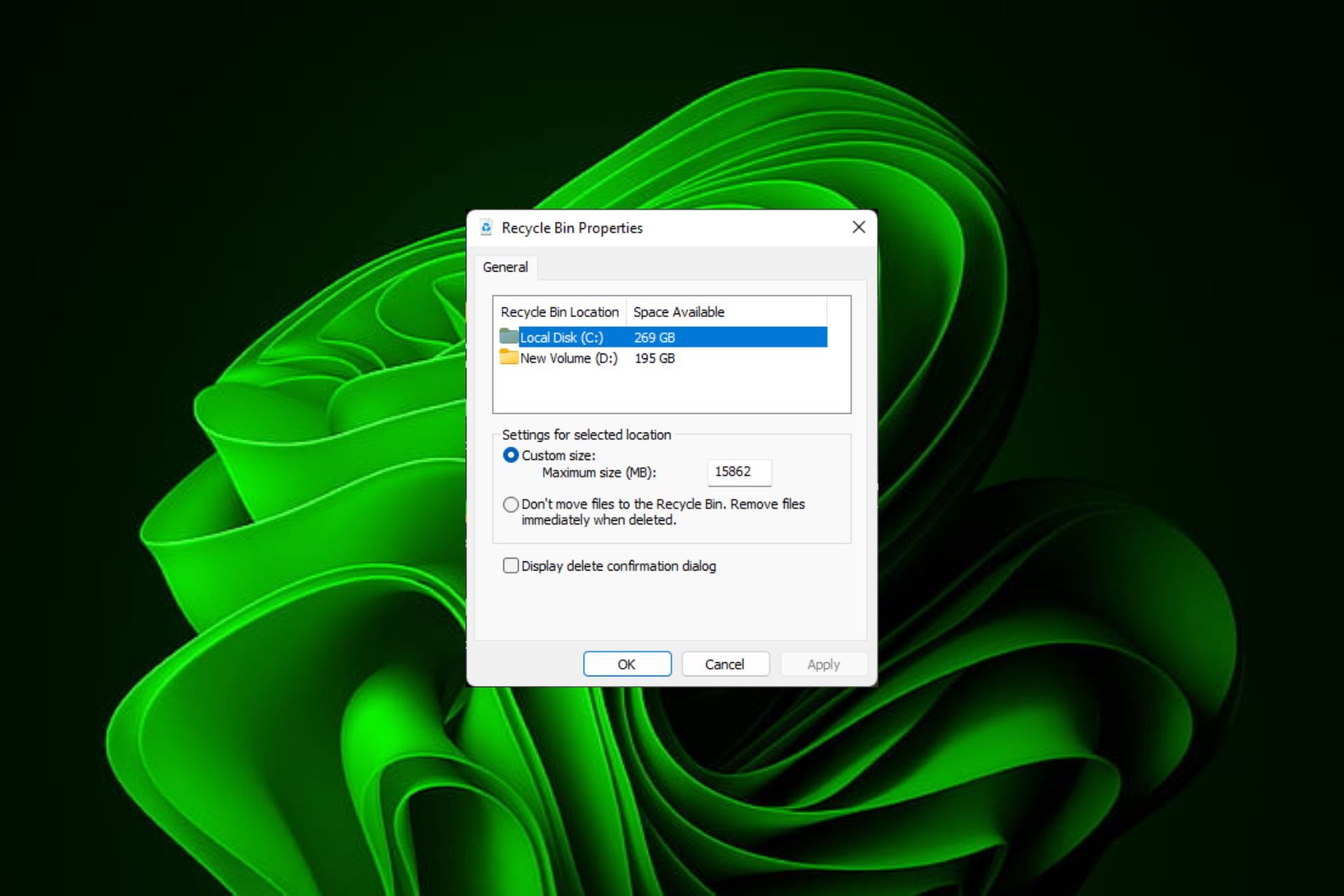 如何在 Windows 11 上轻松更改回收站设置Sep 22, 2023 pm 01:25 PM
如何在 Windows 11 上轻松更改回收站设置Sep 22, 2023 pm 01:25 PM对于大多数人来说,回收站只是已删除文件的存储,这些文件可以在以后恢复或永久删除。您可能没有意识到的是,您可以对其进行配置并决定从计算机中删除文件时会发生什么。鉴于更改这些设置非常容易,您应该能够立即调整它们并享受新的外观、效率和自定义的回收站。为什么要管理我的回收站设置?如果您不小心,回收站可能会填满您不需要永久保留但希望保留以防万一的文件。这就是为什么您需要决定这些文件会发生什么,而不是让它们挂起。此外,您最终可能会得到一台速度较慢的计算机,其中不必要的文件会占用硬盘驱动器上的宝贵空间。更好的
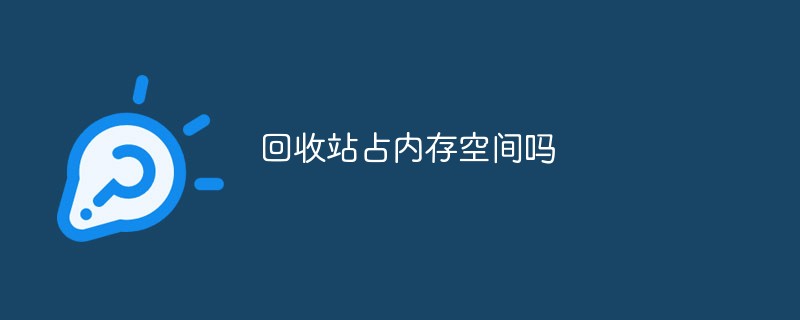 回收站占内存空间吗Apr 12, 2021 pm 04:27 PM
回收站占内存空间吗Apr 12, 2021 pm 04:27 PM回收站不占内存空间,只会占用硬盘空间;因为内存是运行程序时临时存放数据的地方,关闭电脑时内存中的数据就消失,而硬盘是永久存放数据的地方,只要不人为的删除,数据就不会自动删除的,所以应该定时清空回收站,释放硬盘空间。
 介绍CentOS系统的回收站功能增强Jan 03, 2024 pm 07:22 PM
介绍CentOS系统的回收站功能增强Jan 03, 2024 pm 07:22 PMlinuxrm删除文件之后,恢复就比较麻烦了,即使恢复了,文件名格式都变成一串数字了。修改root用户的环境变量vi~/.bashrc注释第5行的别名#aliasrm='rm-i'最后一行添加如下内容mkdir-p~/.trashaliasrm=trashaliasr=trashaliasrl='ls~/.trash'aliasur=undelfileundelfile(){mv-i~/.trash/$@./}trash(){mv$@~/.trash/}cleartrash(){read-p"c

Hot AI Tools

Undresser.AI Undress
AI-powered app for creating realistic nude photos

AI Clothes Remover
Online AI tool for removing clothes from photos.

Undress AI Tool
Undress images for free

Clothoff.io
AI clothes remover

AI Hentai Generator
Generate AI Hentai for free.

Hot Article

Hot Tools

Zend Studio 13.0.1
Powerful PHP integrated development environment

Dreamweaver CS6
Visual web development tools

EditPlus Chinese cracked version
Small size, syntax highlighting, does not support code prompt function

ZendStudio 13.5.1 Mac
Powerful PHP integrated development environment

SublimeText3 Linux new version
SublimeText3 Linux latest version






