Home >Common Problem >What to do if the copy machine paper is jammed
What to do if the copy machine paper is jammed
- 藏色散人Original
- 2020-08-26 10:52:3620512browse
Solution to the paper jam in the copier: first turn off the power and open the right cover to dissipate heat; then pull the paper underneath with your hands and slowly apply force; then turn on the power and open the right cover when the panel prompts. Close the lid when done; finally wait for the heating test.
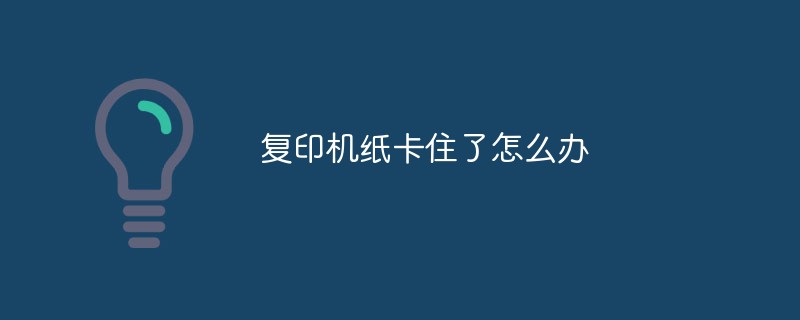
1. After paper jam, turn off the power, this is very important

2. Open the right Cover and dissipate heat, wait at least three minutes
The toner cartridge temperature is very high, many people do not pay attention to this when cleaning paper jams

3. Use a knife If so, cut it like the red line
Tear it off by hand if you don’t have a knife, it’s just a little more troublesome to handle

4. Pull the paper underneath with your hands, slowly Slowly apply force, use firmness and softness to pull upward

5. For the paper above, use the same force and be careful to pull downward


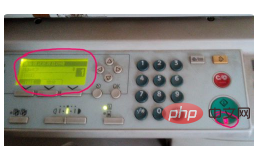
The above is the detailed content of What to do if the copy machine paper is jammed. For more information, please follow other related articles on the PHP Chinese website!

