
How to use HP small copier?
Now let’s take an overall look at the true appearance of home copiers.

#There is a series of buttons in the lower left corner of the copier. In order to distinguish them, the editor has labeled each button with a number. Now I will introduce it one by one according to the number. Label 1 is the power on and off key. Label 2 is to delete this operation. Undo this operation. When the exclamation point flashes, it means there is a paper jam in the machine, or other problems have occurred.

Number 3 is a black and white copy, number 4 is a color copy.

Open the bottom slot for copy paper output. This is a snap buckle, just open it directly.

# Now that the preparations have been done, let’s start preparing for copying. Open the top cover of the copier and insert the documents to be copied.

Close the top shell and click on mark 1. The copied documents will be available after a while.

There may be a buzzing sound during the copying process, this is normal. As long as the copier has ink and is connected to the power supply, it can copy normally.
Notes
When the copier fails to copy documents, remember to check whether the power supply is connected.
Or check to see if there is any paper jam or no ink.
The above is the detailed content of How to use hp small copier. For more information, please follow other related articles on the PHP Chinese website!
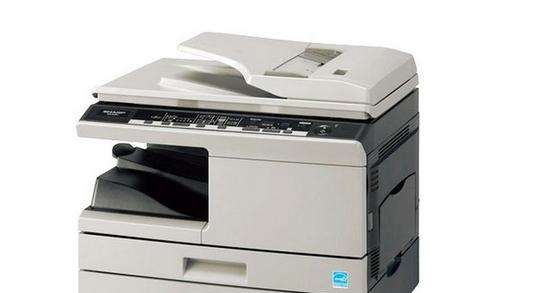 如何正确连接和使用大型复印机(简单易懂的连接方法和使用技巧)Aug 19, 2024 am 04:15 AM
如何正确连接和使用大型复印机(简单易懂的连接方法和使用技巧)Aug 19, 2024 am 04:15 AM大型复印机在现代办公环境中扮演着重要的角色。然而,许多人在连接和使用大型复印机时遇到了一些问题。本文将介绍一些简单易懂的连接方法和使用技巧,帮助您正确操作大型复印机,提高工作效率。大型复印机的连接方法在数字化时代,大型复印机已成为办公和商业场所的必需品。本文将提供分步教程,帮助您轻松连接大型复印机。1. 检查设备完整性确保大型复印机所有部件齐全。检查线缆、墨盒和纸张摆放正确。2. 连接电源将大型复印机插入合适电源插座。确保电源线无损坏或过长。3. 连接到计算机使用合适数据线将大型复印机与计算机连
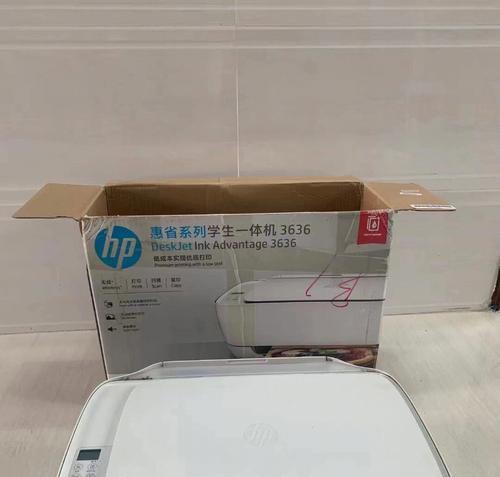 如何通过无线连接将手机与复印机联接(简单步骤让你的手机与复印机实现无线连接)Feb 08, 2024 pm 04:50 PM
如何通过无线连接将手机与复印机联接(简单步骤让你的手机与复印机实现无线连接)Feb 08, 2024 pm 04:50 PM我们经常需要将手机上的文件或图片进行打印或复印,在现代社会。传统的有线连接方式可能存在一些不便之处、然而。通过无线连接将手机与复印机联接已成为一种方便快捷的选择、幸运的是。本文将介绍如何通过简单的步骤实现手机与复印机之间的无线连接。1.确认复印机的无线功能-查看你的复印机是否具备无线功能。不同品牌和型号的复印机可能具有不同的无线连接方式。-在复印机上寻找无线连接按钮或者菜单选项。可以参考复印机的用户手册,如果你找不到该选项。2.打开手机的无线网络设置-在手机设置中找到并打开无线网络选项。-确保你
 无线连接复印机的方法及步骤(便捷的打印方案)Mar 06, 2024 am 09:40 AM
无线连接复印机的方法及步骤(便捷的打印方案)Mar 06, 2024 am 09:40 AM无线连接成为现代生活中不可或缺的一部分、随着科技的发展。而传统的有线连接方式限制了我们的灵活性,在工作和学习中,我们经常需要打印文件。掌握无线连接复印机的方法成为了一个必要的技能。帮助您实现便捷的打印方案,本文将为您介绍多种无线连接复印机的方法及步骤。一:了解无线连接复印机的好处1.实现随时随地打印,无需通过电脑或数据线。2.可以从多台设备中进行打印,提供更灵活的打印选择。3.让办公环境更整洁,可以减少布线。4.多种无线连接方式可根据个人需求选择。二:Wi-Fi直连打印1.使用Wi-无需通过路由
 如何通过无线连接使用复印机(简单实用的复印机无线连接方法)Feb 07, 2024 pm 08:20 PM
如何通过无线连接使用复印机(简单实用的复印机无线连接方法)Feb 07, 2024 pm 08:20 PM复印机已经成为我们日常办公生活中必不可少的设备,随着科技的发展。有时我们可能会遇到需要无线连接复印机的情况,然而,以方便打印和扫描文件。帮助您更高效地使用复印机、本文将为您介绍一些简单实用的复印机无线连接方法。1.通过Wi-Fi网络连接复印机通过Wi-首先确保您的复印机和电脑或移动设备都连接在同一个Wi,Fi网络连接是最常见也是最方便的方法-Fi网络下。2.使用复印机自带的无线功能并按照说明进行设置,您可以在设置菜单中找到该选项、许多现代复印机都内置了无线功能。3.利用蓝牙连接复印机您可以在电脑
 复印机意外将手机复印坏了,如何修复(手机复印意外损坏)Aug 01, 2024 pm 12:31 PM
复印机意外将手机复印坏了,如何修复(手机复印意外损坏)Aug 01, 2024 pm 12:31 PM在日常办公中,我们经常会使用复印机来复制文件或图片。然而,如果不小心将手机放置在复印机上,可能会导致手机被复印机复印并损坏。本文将探讨该问题的解决方法及预防措施,以帮助读者避免类似状况的发生。一:复印机使用注意事项与安全提示复印机是办公室中的常见设备之一。为了避免意外发生,我们需要了解并遵守复印机的使用注意事项和安全提示。二:手机被复印机复印损坏的原因手机被复印机复印损坏可能是由于以下几个原因引起的:放置位置不当扫描过程中的机械压力光敏物质的影响三:检查手机损坏程度当手机被复印机损坏后,我们首先
 复印机滴滴(复印机与共享经济的碰撞,改变生活方式)Feb 05, 2024 pm 01:51 PM
复印机滴滴(复印机与共享经济的碰撞,改变生活方式)Feb 05, 2024 pm 01:51 PM新兴的共享经济模式在信息技术高速发展的时代不断涌现,为各行各业带来了巨大的商机。在这个过程中,有一种看似老旧的设备成功地与共享经济结合起来,为人们的生活带来了全新的便利。这就是复印机滴滴。本文将深入探讨复印机滴滴的诞生过程和运营模式,以及技术创新对人们生活方式的影响。1.复印机滴滴的兴起(复印机):-一直被视为单一功能的工具,复印机作为办公室中常见的设备。-有人开始思考如何让复印机更好地服务大众,但在共享经济潮流下。2.共享经济与技术创新的结合(滴滴):-共享经济的出现为技术创新提供了契机。-有
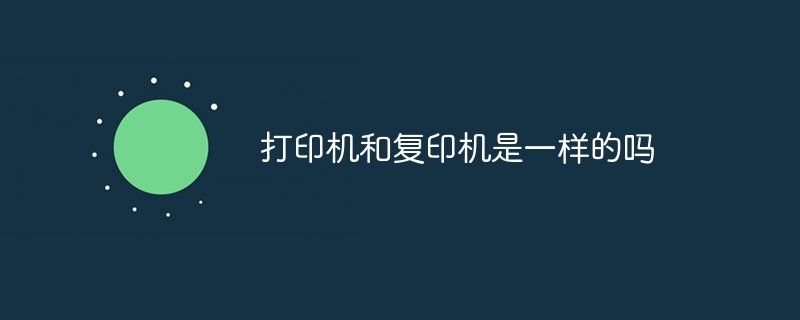 打印机和复印机是一样的吗Jul 20, 2022 pm 03:09 PM
打印机和复印机是一样的吗Jul 20, 2022 pm 03:09 PM打印机和复印机不一样。区别:1、处理核心不同,标配的打印机的内存一般都不大,其控制电路的整个电路板面积也很小,而复印机在设计时要考虑的功能很多,所以复印机的电路板都有一套完整的基于RISC指令集的CPU;2、复印机主要是复印,是指把已经打印在纸上的文字再复印出来,需要有一个母体,而打印机以打印为主,就是将没有制作出来的电子文件通过打印机制作成纸质的文件,不需要母体。
 大型复印机的连接方法与设置(简单易懂的复印机连接指南)Jul 18, 2024 pm 12:59 PM
大型复印机的连接方法与设置(简单易懂的复印机连接指南)Jul 18, 2024 pm 12:59 PM在现代办公环境中,大型复印机作为重要的办公设备,扮演着无可替代的角色。然而,许多人在连接大型复印机时遇到困难,不知如何设置和连接。本文将为您详细介绍大型复印机的连接方法和设置,帮助您轻松应对各类连接问题。了解复印机的基本连接方式1.普通USB连接:通过USB线将计算机与复印机连接,适用于个人办公环境。2.网络连接:通过以太网线或Wi-Fi将复印机与局域网连接,实现多台计算机共享复印机资源。3. 蓝牙连接:适用于无线设备,如手机和平板电脑,方便快捷。使用 USB 线连接复印机和计算机将一端插入复印

Hot AI Tools

Undresser.AI Undress
AI-powered app for creating realistic nude photos

AI Clothes Remover
Online AI tool for removing clothes from photos.

Undress AI Tool
Undress images for free

Clothoff.io
AI clothes remover

AI Hentai Generator
Generate AI Hentai for free.

Hot Article

Hot Tools

Dreamweaver CS6
Visual web development tools

MantisBT
Mantis is an easy-to-deploy web-based defect tracking tool designed to aid in product defect tracking. It requires PHP, MySQL and a web server. Check out our demo and hosting services.

ZendStudio 13.5.1 Mac
Powerful PHP integrated development environment

Notepad++7.3.1
Easy-to-use and free code editor

DVWA
Damn Vulnerable Web App (DVWA) is a PHP/MySQL web application that is very vulnerable. Its main goals are to be an aid for security professionals to test their skills and tools in a legal environment, to help web developers better understand the process of securing web applications, and to help teachers/students teach/learn in a classroom environment Web application security. The goal of DVWA is to practice some of the most common web vulnerabilities through a simple and straightforward interface, with varying degrees of difficulty. Please note that this software





