Home >Java >javaTutorial >How to use cmd command in java
How to use cmd command in java
- coldplay.xixiOriginal
- 2020-08-19 11:46:364577browse
How to use the cmd command in java: 1. Use the [exec(String command)] method in Runtime to execute the cmd command; 2. First write the executed cmd command to a file and then execute it. This is If the execution error log can be printed, the thread will not be stuck.
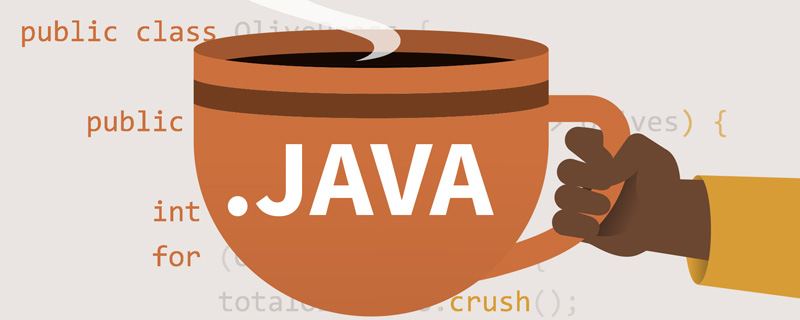
[Related learning recommendations: java basic tutorial]
How to use the cmd command in java:
1. Use the exec(String command) method in Runtime to execute the cmd command, as follows:
Process p = Runtime.getRuntime().exec(cmd);
This method will throw IOException, but no exception will be encountered in the project. The order was not executed.
2. This method can achieve the expected results of most cmd calls, but sometimes the command will get stuck on p.waitFor();, causing the thread to block
public static boolean runCMD(String cmd) throws IOException, InterruptedException {
final String METHOD_NAME = "runCMD";
Process p = Runtime.getRuntime().exec(cmd);
BufferedReader br = null;
try {
br = new BufferedReader(new InputStreamReader(p.getErrorStream()));
String readLine = br.readLine();
StringBuilder builder = new StringBuilder();
while (readLine != null) {
readLine = br.readLine();
builder.append(readLine);
}
logger.debug(METHOD_NAME + "#readLine: " + builder.toString());
p.waitFor();
int i = p.exitValue();
logger.info(METHOD_NAME + "#exitValue = " + i);
if (i == 0) {
return true;
} else {
return false;
}
} catch (IOException e) {
logger.error(METHOD_NAME + "#ErrMsg=" + e.getMessage());
e.printStackTrace();
throw e;
} finally {
if (br != null) {
br.close();
}
}
}3. Use The following method will not have the same blocking problem as 2. The difference from 2 is that it obtains the stream. Just replace getErrorStream with getInputStream.
public static boolean runCMD(String cmd) throws IOException, InterruptedException {
final String METHOD_NAME = "runCMD";
// Process p = Runtime.getRuntime().exec("cmd.exe /C " + cmd);
Process p = Runtime.getRuntime().exec(cmd);
BufferedReader br = null;
try {
// br = new BufferedReader(new InputStreamReader(p.getErrorStream()));
br = new BufferedReader(new InputStreamReader(p.getInputStream()));
String readLine = br.readLine();
StringBuilder builder = new StringBuilder();
while (readLine != null) {
readLine = br.readLine();
builder.append(readLine);
}
logger.debug(METHOD_NAME + "#readLine: " + builder.toString());
p.waitFor();
int i = p.exitValue();
logger.info(METHOD_NAME + "#exitValue = " + i);
if (i == 0) {
return true;
} else {
return false;
}
} catch (IOException e) {
logger.error(METHOD_NAME + "#ErrMsg=" + e.getMessage());
e.printStackTrace();
throw e;
} finally {
if (br != null) {
br.close();
}
}
}4. One disadvantage of method 3 is execution error The error message cannot be printed out. Another method is to write the executed cmd command to a file before executing it. If the execution error log can be printed, the thread will not be stuck.
a. Write the execution name to the file. FileUtils.java
public static boolean writeFile(File exportFile, final String content) {
if (exportFile == null || StringUtils.isEmpty(content)) {
return false;
}
if (!exportFile.exists()) {
try {
exportFile.getParentFile().mkdirs();
exportFile.createNewFile();
} catch (IOException e) {
e.printStackTrace();
logger.error("create local json file exception: " + e.getMessage());
return false;
}
}
BufferedWriter bufferedWriter = null;
try {
FileOutputStream os = new FileOutputStream(exportFile);
FileDescriptor fd = os.getFD();
bufferedWriter = new BufferedWriter(new OutputStreamWriter(os, "UTF-8"));
bufferedWriter.write(content);
//Flush the data from the streams and writes into system buffers
//The data may or may not be written to disk.
bufferedWriter.flush();
//block until the system buffers have been written to disk.
//After this method returns, the data is guaranteed to have
//been written to disk.
fd.sync();
} catch (UnsupportedEncodingException e) {
logger.error("saveDBData#catch an UnsupportedEncodingException (" + e.getMessage() + ")");
return false;
} catch (FileNotFoundException e) {
logger.error("saveDBData#catch an FileNotFoundException (" + e.getMessage() + ")");
return false;
} catch (IOException e) {
logger.error("saveDBData#catch an IOException (" + e.getMessage() + ")");
return false;
} catch (Exception e) {
logger.error("saveDBData#catch an exception (" + e.getMessage() + ")");
return false;
} finally {
try {
if (bufferedWriter != null) {
bufferedWriter.close();
bufferedWriter = null;
}
} catch (IOException e) {
logger.error("writeJsonToFile#catch an exception (" + e.getMessage() + ")");
}
}
return true;
}b. Execute command
public static boolean excuteCMDBatFile(String cmd) {
final String METHOD_NAME = "excuteCMDBatFile#";
boolean result = true;
Process p;
File batFile = new File("D:/test/cmd.bat");
System.out.println(batFile.getAbsolutePath());
boolean isSuccess = FileUtils.writeFile(batFile, cmd);
if(!isSuccess) {
logger.error(METHOD_NAME + "write cmd to File failed.");
return false;
}
String batFilePath = "\"" + MigrateContants.CMD_BAT_FILE + "\"";
logger.info("cmd path:" + batFilePath);
try {
p = Runtime.getRuntime().exec(batFilePath);
InputStream fis = p.getErrorStream();//p.getInputStream();
InputStreamReader isr = new InputStreamReader(fis, System.getProperty("file.encoding"));
BufferedReader br = new BufferedReader(isr);
String line = null;
StringBuilder builder = new StringBuilder();
while ((line = br.readLine()) != null) {
builder.append(line);
}
p.waitFor();
int i = p.exitValue();
logger.info(METHOD_NAME + "exitValue = " + i);
if (i != 0) {
result = false;
logger.error(METHOD_NAME + "excute cmd failed, [result = " + result + ", error message = " + builder.toString() + "]");
System.out.println(METHOD_NAME + "excute cmd failed, [result = " + result + ", error message = " + builder.toString() + "]");
}else {
// logger.debug(METHOD_NAME + "excute cmd result = " + result);
System.out.println(METHOD_NAME + "result = " + result);
}
} catch (Exception e) {
result = false;
e.printStackTrace();
logger.error(METHOD_NAME + "fail to excute bat File [ErrMsg=" + e.getMessage() + "]");
}
return result;
}Related learning recommendations: Programming video
The above is the detailed content of How to use cmd command in java. For more information, please follow other related articles on the PHP Chinese website!

