Home >Java >Javagetting Started >How to run java program in cmd command interface
How to run java program in cmd command interface
- 王林Original
- 2019-11-12 10:19:0110139browse

1. Open your notepad and enter the following code
import java.util.*;
public class HelloWorld{
public static void main(String[] args){
System.out.println("HelloWorld");
}
}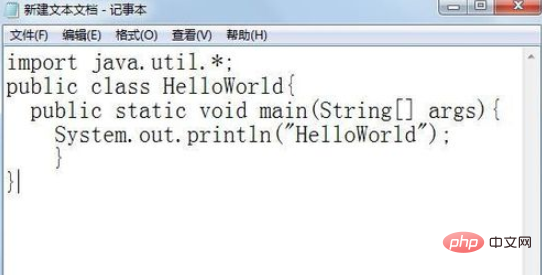
2. Select the file----> Save as, file name: HelloWorld.java, file type: all files [Remember where your files are saved here]

3. Open the cmd command interface, Enter the file location
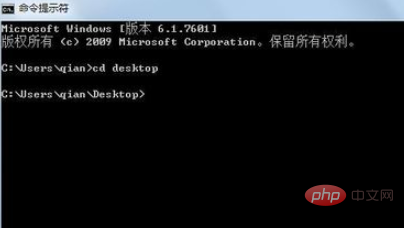
4. Type [javac HelloWorld.java] [This step is to compile your own java program]

5. Type [java HelloWorld][This step is to run your own java program]
Then you can see the results!
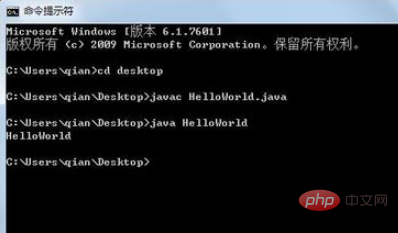
Recommended tutorial: Java tutorial
The above is the detailed content of How to run java program in cmd command interface. For more information, please follow other related articles on the PHP Chinese website!
Statement:
The content of this article is voluntarily contributed by netizens, and the copyright belongs to the original author. This site does not assume corresponding legal responsibility. If you find any content suspected of plagiarism or infringement, please contact admin@php.cn
Previous article:What is initialization in JavaNext article:What is initialization in Java

