Yii method to remove index.php: 1. Enable the mod_rewrite module of apache and restart apache; 2. Edit the /config/web.php file in the project; 3. At the same level as the index.php file Add the [.htaccess] file to the directory.

Specific method:
(Recommended tutorial: php graphic tutorial)
1. Enable apache's mod_rewrite module
Remove the "#" symbol before LoadModule rewrite_module modules/mod_rewrite.so
Ensure DocumentRoot "/Library/WebServer /Documents"
contains "AllowOverride All" -
Restart apache, command: sudo apachectl restart
2. Add code to /config/web.php in the project:
components'=>array(
...
'urlManager' => [
'enablePrettyUrl' => true,
'showScriptName' => false,
'rules' => [
'<controller:\w+>/<action:\w+>'=>'<controller>/<action>',
],
],
)(Video tutorial recommendation: php video tutorial)
3. Add the file ".htaccess" in the same directory as the index.php file (/web/) with the following content:
Options +FollowSymLinks
IndexIgnore */*
RewriteEngine on
# if a directory or a file exists, use it directly
RewriteCond %{REQUEST_FILENAME} !-f
RewriteCond %{REQUEST_FILENAME} !-d
# otherwise forward it to index.php
RewriteRule . index.phpThe above is the detailed content of How to remove index.php in yii. For more information, please follow other related articles on the PHP Chinese website!
 Key Skills for Yii Development: Building Robust Web ApplicationsMay 14, 2025 am 12:03 AM
Key Skills for Yii Development: Building Robust Web ApplicationsMay 14, 2025 am 12:03 AMTobuildrobustwebapplicationswithYii,mastertheseskills:1)MVCarchitectureforstructuringapplications,2)ActiveRecordforefficientdatabaseoperations,3)WidgetsystemforreusableUIcomponents,4)Validationandsecuritymeasures,5)Cachingforperformanceoptimization,a
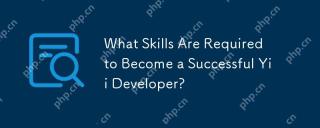 What Skills Are Required to Become a Successful Yii Developer?May 13, 2025 am 12:01 AM
What Skills Are Required to Become a Successful Yii Developer?May 13, 2025 am 12:01 AMTobecomeasuccessfulYiideveloper,youneed:1)PHPmastery,2)understandingofMVCarchitecture,3)Yiiframeworkproficiency,4)databasemanagementskills,5)front-endknowledge,6)APIdevelopmentexpertise,7)testinganddebuggingcapabilities,8)versioncontrolproficiency,9)
 Yii Developers: Common ErrorsMay 12, 2025 am 12:04 AM
Yii Developers: Common ErrorsMay 12, 2025 am 12:04 AMThemostcommonerrorsinYiiframeworkare"UnknownProperty","InvalidConfiguration","ClassNotFound",and"ValidationErrors".1."UnknownProperty"errorsoccurwhenaccessingnon-existentproperties;ensurepropertiesexi
 Yii Developer: Most recquired skills in EuropeMay 11, 2025 am 12:02 AM
Yii Developer: Most recquired skills in EuropeMay 11, 2025 am 12:02 AMThe key skills that European Yii developers need to possess include: 1. Yii framework proficiency, 2. PHP proficiency, 3. Database management, 4. Front-end skills, 5. RESTful API development, 6. Version control system, 7. Testing and debugging, 8. Security knowledge, 9. Agile methodology, 10. Soft skills, 11. Localization and internationalization, 12. Continuous learning, these skills make developers stand out in the European market.
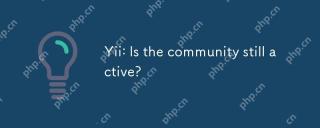 Yii: Is the community still active?May 10, 2025 am 12:03 AM
Yii: Is the community still active?May 10, 2025 am 12:03 AMYes,theYiicommunityisstillactiveandvibrant.1)TheofficialYiiforumremainsaresourcefordiscussionsandsupport.2)TheGitHubrepositoryshowsregularcommitsandpullrequests,indicatingongoingdevelopment.3)StackOverflowcontinuestohostYii-relatedquestionsandhigh-qu
 Is it easy to migrate a Laravel Project to Yii?May 09, 2025 am 12:01 AM
Is it easy to migrate a Laravel Project to Yii?May 09, 2025 am 12:01 AMMigratingalaravel Projecttoyiiishallingbutachieffable WITHIEFLEFLANT.1) Mapoutlaravel component likeroutes, Controllers, Andmodels.2) Translatelaravel's SartisancommandeloequentTooyii's giiandetiverecordeba
 Essential Soft Skills for Yii Developers: Communication and CollaborationMay 08, 2025 am 12:11 AM
Essential Soft Skills for Yii Developers: Communication and CollaborationMay 08, 2025 am 12:11 AMSoft skills are crucial to Yii developers because they facilitate team communication and collaboration. 1) Effective communication ensures that the project is progressing smoothly, such as through clear API documentation and regular meetings. 2) Collaborate to enhance team interaction through Yii's tools such as Gii to improve development efficiency.
 Laravel MVC : What are the best benefits?May 07, 2025 pm 03:53 PM
Laravel MVC : What are the best benefits?May 07, 2025 pm 03:53 PMLaravel'sMVCarchitectureoffersenhancedcodeorganization,improvedmaintainability,andarobustseparationofconcerns.1)Itkeepscodeorganized,makingnavigationandteamworkeasier.2)Itcompartmentalizestheapplication,simplifyingtroubleshootingandmaintenance.3)Itse


Hot AI Tools

Undresser.AI Undress
AI-powered app for creating realistic nude photos

AI Clothes Remover
Online AI tool for removing clothes from photos.

Undress AI Tool
Undress images for free

Clothoff.io
AI clothes remover

Video Face Swap
Swap faces in any video effortlessly with our completely free AI face swap tool!

Hot Article

Hot Tools

SublimeText3 English version
Recommended: Win version, supports code prompts!

DVWA
Damn Vulnerable Web App (DVWA) is a PHP/MySQL web application that is very vulnerable. Its main goals are to be an aid for security professionals to test their skills and tools in a legal environment, to help web developers better understand the process of securing web applications, and to help teachers/students teach/learn in a classroom environment Web application security. The goal of DVWA is to practice some of the most common web vulnerabilities through a simple and straightforward interface, with varying degrees of difficulty. Please note that this software

Dreamweaver Mac version
Visual web development tools

Zend Studio 13.0.1
Powerful PHP integrated development environment

Dreamweaver CS6
Visual web development tools






