Home >Common Problem >How to close or delete all small and medium-sized programs found on WeChat at once
How to close or delete all small and medium-sized programs found on WeChat at once
- 卡哇伊Original
- 2020-07-16 15:59:4817687browse
How to close all small and medium-sized programs discovered by WeChat at once: First open the WeChat interface and click "Discover", find the "Mini Programs" column in the "Discover" interface and enter; then long press these added mini programs A quick selection menu will pop up for selection; finally select "Delete".
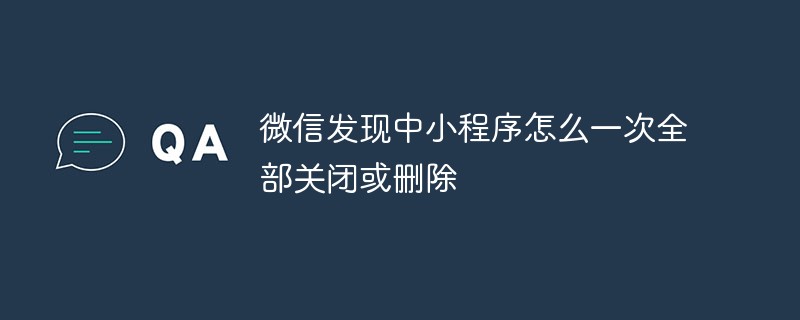
WeChat recently launched the mini program function. I believe many people will be curious and try how to play the WeChat mini program. After playing, we will find that the WeChat mini program is still It is more convenient, and there is no need to download and install mobile apps. At this time, we may frantically add WeChat applets. However, one day we may worry that so many applets are open when opening WeChat, which may consume a lot of power. On the Internet There is a way to delete WeChat mini programs one by one. This method is very inconvenient or slow for people who have added a large number of mini programs, so I will share with you "How to close or delete all small and medium-sized programs found in WeChat at once" The methods and steps help you close or delete all mini programs at once.
First, let’s learn how to delete one WeChat applet at a time or selectively delete WeChat applet.
We open the WeChat interface, click "Discover", and find the "Mini Program" column in the "Discover" interface, as shown in the figure below, we click "Mini Program" to enter.

After entering the "Mini Program" interface, we can see the mini programs we have added in WeChat. We long press these added mini programs, such as long pressing " "Kamiyama TV" will pop up a quick selection menu for us to choose "mark as star" or "delete". As shown in the figure below, here we select "Delete" to delete this applet. Similarly, we selectively delete other applets.

The following will introduce to you the methods and steps on how to close or delete WeChat discovery small and medium programs all at once.
First we click "Me" in the WeChat interface, find the "Settings" column in the "Me" interface, as shown in the picture below, and then click "Settings" to enter.

After entering the "Settings" interface, as shown in the picture below, we can find the "General" column in the settings interface, and then click "General" to enter.
After entering the "General" interface, as shown in the figure below, we can find "Discovery Page Management" in the "General" interface. We don't know this at first glance. What it is for, don’t worry, we’ll find out as soon as we click in.
After clicking "Discovery Page Management" we enter the interface shown in the picture below. At this time we probably know what this is for. We are in "Discovery Page Management" Find "Mini Program" at the bottom of the interface. Here we find that the selection box on the right side of "Mini Program" is enabled. Indicates that the mini program has been opened.
After we click the selection box on the right side of "Mini Program", the selection box on the right side of "Mini Program" is gray, representing the mini program in our WeChat Disabled, which means that all WeChat discovery small and medium programs have been closed or deleted at once.
# Let’s verify whether we have successfully closed or deleted all WeChat discovery small and medium programs at once.
We open the "Discover" interface in WeChat again. At this time, we can no longer see the "Mini Programs" on the WeChat Discovery page. We have successfully closed or deleted all WeChat Discovery mini programs at once.
More tutorials: "Web Front-End Development"
The above is the detailed content of How to close or delete all small and medium-sized programs found on WeChat at once. For more information, please follow other related articles on the PHP Chinese website!
Related articles
See more- Two image loading methods for WeChat mini programs
- Under what circumstances will WeChat login be restricted?
- How to retrieve old WeChat avatar?
- How to print WeChat pictures from mobile phone on computer
- What should I do if I can access WeChat but cannot access the Internet on my Windows 10 computer?
- How to view the mini program bound to WeChat?
- How to run two WeChat in win10
- What is the difference between WeChat public platform and mini program?






