How many devices can a WPS member account log in to at the same time?
- 烟雨青岚Original
- 2020-07-16 09:58:45163803browse
wps member account can log in to three devices at the same time. Viewing method: 1. Open WPS and click [Login]; 2. Click [Member]; 3. Click [More - Computer Equipment Usage]; 4. Click [View Details] to view.

wps member account can log in to three devices at the same time.
View method:
Open your computer browser and search for [wps].
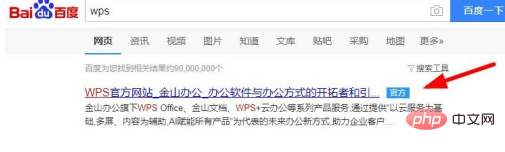
After entering the main interface, select the [Login] menu on the upper right.

Find the [Member] option on the right and continue to the next step.

In the displayed question list, click [More]-[Computer Equipment Use] on the right.

The number of member devices corresponding to different functions is different. The total number of [Document Repair Function] is not more than [3 devices]. For other functions, you can check the information in detail.
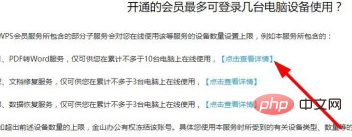
Click the [Details] menu on the right to view the corresponding introduction.
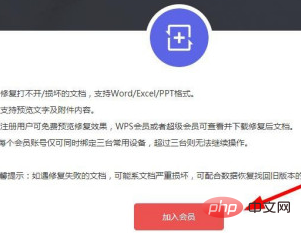
Open [wps client] and select [Login method] to use membership services.

Recommended tutorial: "Word Tutorial"
The above is the detailed content of How many devices can a WPS member account log in to at the same time?. For more information, please follow other related articles on the PHP Chinese website!

