How to remove the password of wps password protected files?
- 烟雨青岚Original
- 2020-07-14 09:45:3240863browse
Method: 1. Open the WPS document and click "WPS Text"; 2. Click "File Encryption" in "File Information"; 3. Change the "Open File Password" and "Type Password Again" Delete the "*" sign in the password, keep it blank, and click "OK".

Method
1. Open the WPS document, click "WPS Text" at the top left, and expand the function items below ;
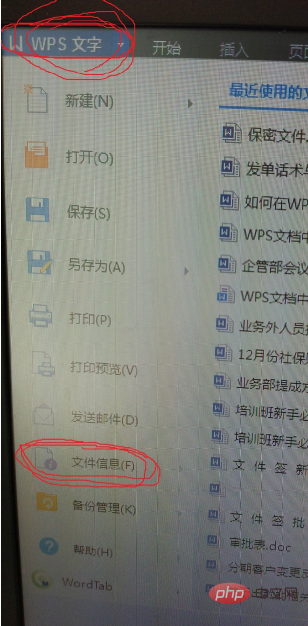
2. Find the "File Information" item in the function items below, click to expand, and "File Encryption (Y)" and "Properties (I)" will appear. ;
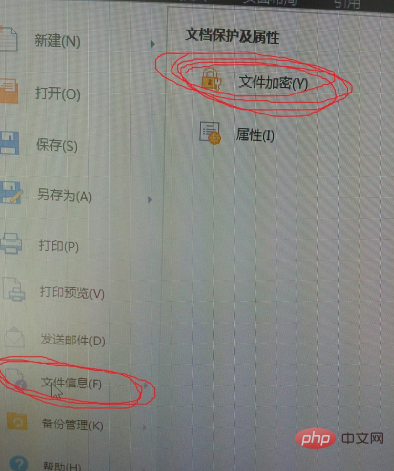
3. Click the "File Encryption (Y)" item, and the "Security" dialog box will appear;
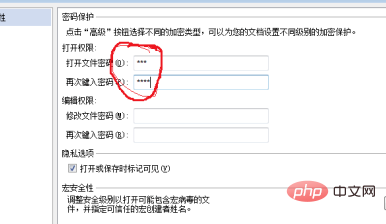
4. Delete the password * in "Open file password" and "Type password again", keep it blank, click OK to complete password cancellation;
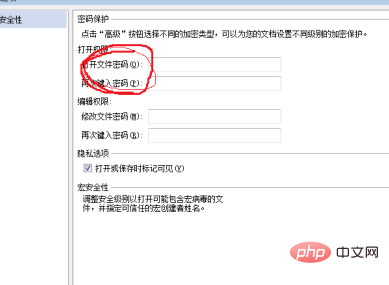
5. Close the file Afterwards, reopen the file without entering a password and the file can be opened directly.
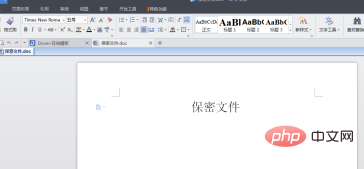
Recommended tutorial: "Word Tutorial"
The above is the detailed content of How to remove the password of wps password protected files?. For more information, please follow other related articles on the PHP Chinese website!

