How to cut out pictures and change the background in PR
- 卡哇伊Original
- 2020-07-14 10:15:5641357browse
prHow to cut out the image and change the background: First open Premiere and create a new project, import the video with a monochrome background and replace the background image; then drag the video to video track 2 and the background image to video track 1 respectively; finally Switch to the "Effect Controls" window of the video, set the newly added "Chroma Key", and use the "Color" eyedropper to select the background color in the video.

Open Premiere, create a new project, import a video with a single color background and replace the background image


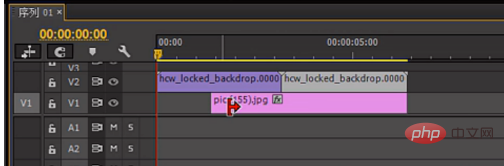
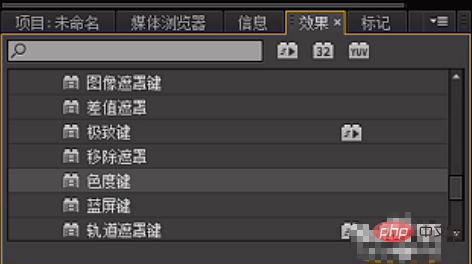


The above is the detailed content of How to cut out pictures and change the background in PR. For more information, please follow other related articles on the PHP Chinese website!
Statement:
The content of this article is voluntarily contributed by netizens, and the copyright belongs to the original author. This site does not assume corresponding legal responsibility. If you find any content suspected of plagiarism or infringement, please contact admin@php.cn
Previous article:How to change pr background color to black?Next article:How to change pr background color to black?

