Home >Common Problem >What should I do if the DNS server does not respond?
What should I do if the DNS server does not respond?
- 烟雨青岚Original
- 2020-07-09 15:34:3036374browse
Solution: 1. Open "Network Sharing Center", click "Change Adapter Settings" in "Network Connection"; 2. Right-click "Local Area Connection", click "Properties", click "Internet Protocol Version 4" "; 3. Click "Properties", click "Use the following DNS server address", and change the "Preferred Address" to "8.8.8.8".

Solution:
In this case, you can try restarting the computer first or you can change the ADSL (Cat) or other network server to restart.

If the device still does not respond after restarting, you can enter "Network Connection" in "Network Sharing Center" and select "Change Adapter Settings".
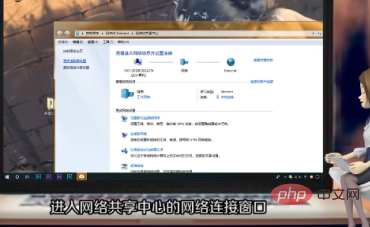
Right-click the "Local Area Connection" icon in the new page, click "Properties", and then select "Internet Protocol Version 4 (TCP/IPv4)" in the pop-up menu bar ".
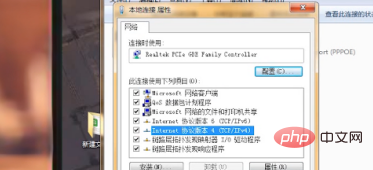
Select "Internet Protocol Version 4 (TCP/IPv4)" and click "Properties" below, then click "Use the following DNS server address" in its properties page .
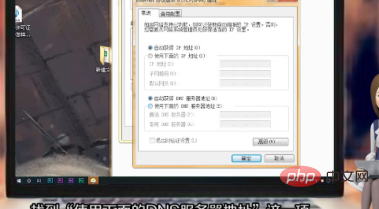
Change the "Preferred Server Address" to "8.8.8.8".
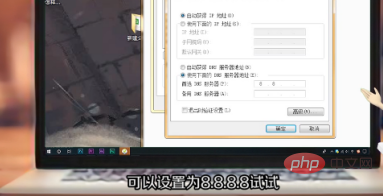
For more related knowledge, please visit PHP Chinese website! !
The above is the detailed content of What should I do if the DNS server does not respond?. For more information, please follow other related articles on the PHP Chinese website!

