Home >Common Problem >How can a hard drive be compatible with both win and mac?
How can a hard drive be compatible with both win and mac?
- coldplay.xixiOriginal
- 2020-07-07 09:56:1411342browse
How to make the hard disk compatible with both win and mac: first select "Disk Utility" in the system; then select a partition and select the [Erase] option button; then reselect the partition format to ExFAT; finally click [ Just click the Erase] button.
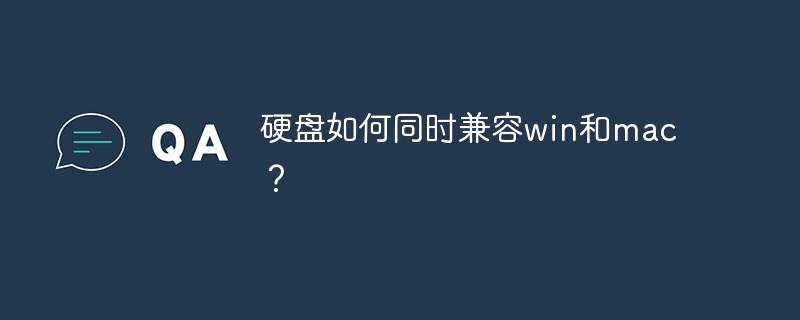
How to make the hard disk compatible with both win and mac:
1. Select "Disk Utility" in the system;

2. After selecting a partition, select the "Erase" option button. You can see that the format of the partition is NTFS. On Macbook, the partition in NTFS format is read-only. ;
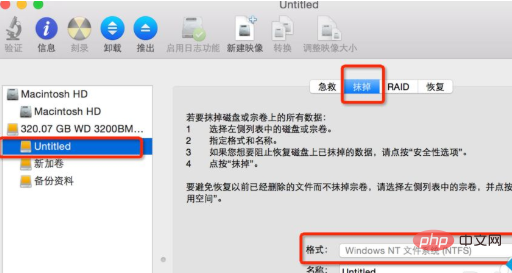
3. In order to allow both Mac and PC to use the mobile hard drive, reselect the partition format as: ExFAT;
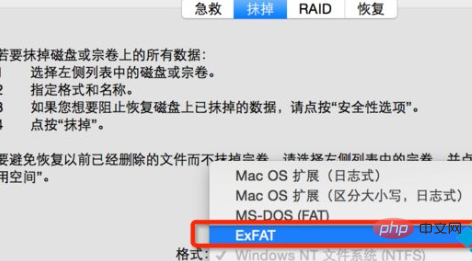
4. After selecting the format, click the "Erase" button to complete the partition format.
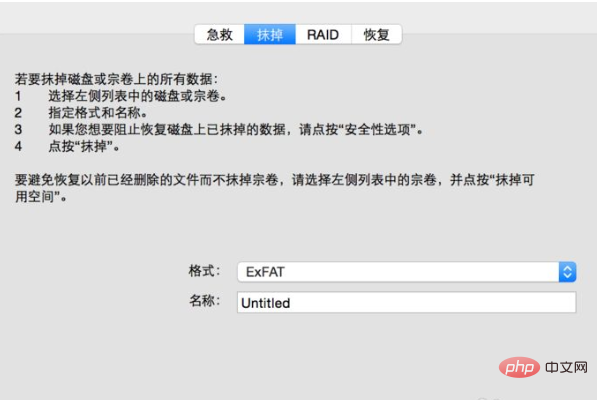
The above is the detailed content of How can a hard drive be compatible with both win and mac?. For more information, please follow other related articles on the PHP Chinese website!

