Home >Web Front-end >PS Tutorial >How to convert PS pen path to brush?
How to convert PS pen path to brush?
- coldplay.xixiOriginal
- 2020-07-06 13:50:3516863browse
How to convert ps pen path into brush: first open the PS software on the computer; then create a new canvas and use the pen tool to draw a shape on the canvas; then switch to the path panel, Right-click on the working path and select Stroke Path; finally select the brush on the left toolbar.

How to convert PS pen path into brush:
1. First, open the PS software on the computer. and click to enter.

#2. Then create a new canvas and use the pen tool to draw a shape on the canvas.
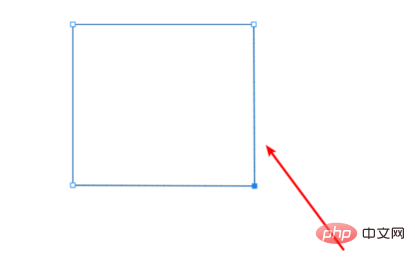
#3. Then switch to the path panel, right-click on the working path, and select the stroke path in the pop-up option.
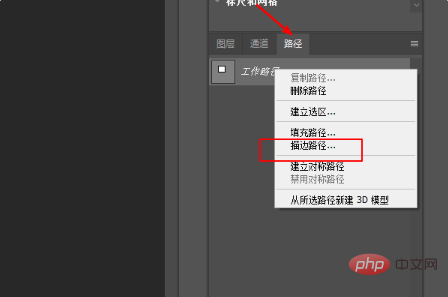
#4. In this way, you can select the brush (pencil tool) on the left toolbar, and set the size of the pen tip as needed, as well as set the color of the foreground color.

#5. Finally, if the graphic is small, you can hold down the Ctrl space bar on the keyboard to enlarge it and then stroke the path.
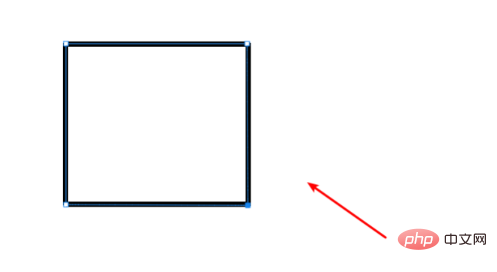
Related learning recommendations: PS video tutorial
The above is the detailed content of How to convert PS pen path to brush?. For more information, please follow other related articles on the PHP Chinese website!

