Home >Web Front-end >PS Tutorial >How to turn pen path into solid line in ps
How to turn pen path into solid line in ps
- 王林Original
- 2020-06-01 14:12:2152094browse
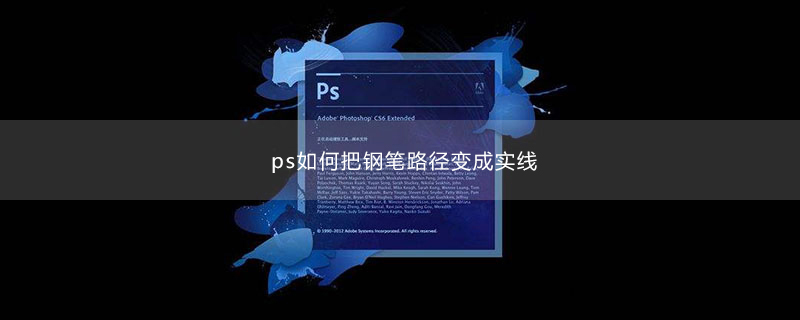
The specific method to turn the pen path into a solid line in PS is:
First we use the pen tool to draw a path
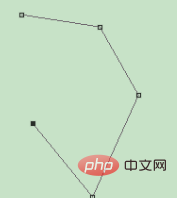
Then set the brush and brush color

Then enter the path interface, right-click the path and select Stroke Path

Then use the brush to stroke
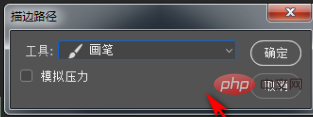
After tracing the edge, we press the Ctrl Enter key to convert the path into a selection.

Finally press the Ctrl D shortcut key to cancel the selection, so that the path becomes a solid line.

Recommended tutorial: ps tutorial
The above is the detailed content of How to turn pen path into solid line in ps. For more information, please follow other related articles on the PHP Chinese website!
Statement:
The content of this article is voluntarily contributed by netizens, and the copyright belongs to the original author. This site does not assume corresponding legal responsibility. If you find any content suspected of plagiarism or infringement, please contact admin@php.cn
Previous article:How to remove watermark from pictures in psNext article:How to remove watermark from pictures in ps

