Home >Operation and Maintenance >CentOS >How to build a website on centos?
How to build a website on centos?
- coldplay.xixiOriginal
- 2020-06-19 11:54:144102browse

#How to build a website in centos?
How to build a website on centos:
1. Confirm the network
First confirm the network status of the current system and the IP address
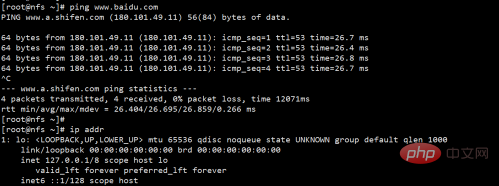
#2. Then install the httpd software online, as shown by the arrow.
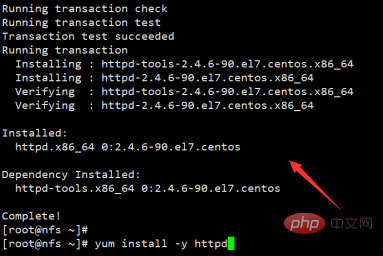
#3. After installation, start the apache service. Check whether port 80 is started
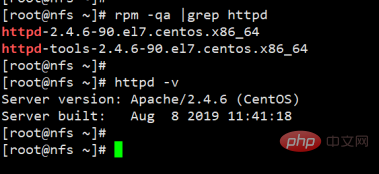
4. Then close the firewall and detect the httpd service
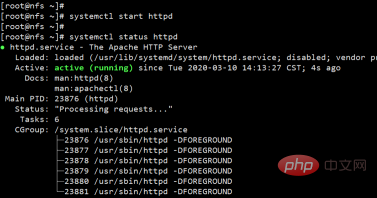
5. After checking that port 80 is normal, go to the httpd default directory. /var/www
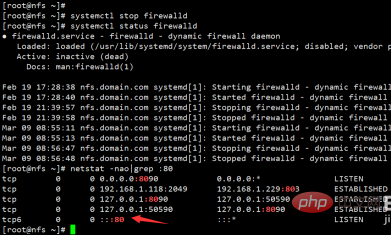
6. For example, create a test web page file, index.html
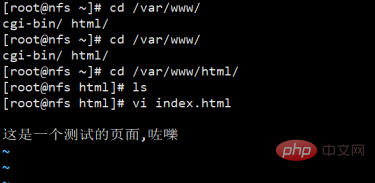
7. Finally, use the intranet IP or server IP address to test and verify.
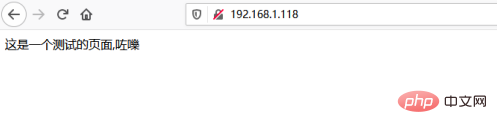
Recommended tutorial: "centos tutorial"
The above is the detailed content of How to build a website on centos?. For more information, please follow other related articles on the PHP Chinese website!

