Home >Web Front-end >JS Tutorial >How to set default value for drop-down box in JS?
How to set default value for drop-down box in JS?
- GuanhuiOriginal
- 2020-06-13 12:00:357288browse
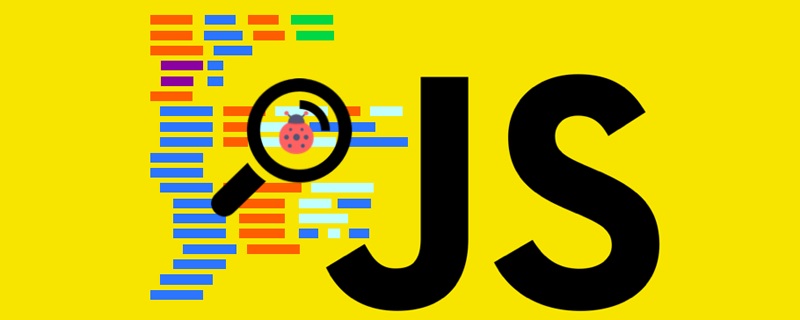
#How to set the default value for the drop-down box in JS?
First create a standard HTML5 document;
<!DOCTYPE html>
<html lang="en">
<head>
<meta charset="UTF-8">
<meta name="viewport" content="width=device-width, initial-scale=1.0">
<title>Document</title>
</head>
<body>
</body>
</html>Then add a drop-down box in the document;
<select name="users">
<option value="1">User 1</option>
<option value="2">User 2</option>
<option value="3">User 3</option>
<option value="4">User 4</option>
<option value="5">User 5</option>
</select>Then introduce jQuery into the page;
<script src="./js/jquery.min.js"></script>
Finally write the script tag in the page, and use jQuery in the tag to set the value of the drop-down box to the default value.
<script>
$(function(){
$('.users').val(2);
});
</script>Recommended tutorial: "JS Tutorial"
The above is the detailed content of How to set default value for drop-down box in JS?. For more information, please follow other related articles on the PHP Chinese website!
Statement:
The content of this article is voluntarily contributed by netizens, and the copyright belongs to the original author. This site does not assume corresponding legal responsibility. If you find any content suspected of plagiarism or infringement, please contact admin@php.cn
Previous article:Mini program implements image blur preloadingNext article:Mini program implements image blur preloading
Related articles
See more- How to implement simple carousel effects with JS? (Detailed explanation with pictures and text)
- What is the difference between deep copy and shallow copy in JS?
- Detailed explanation of how layuiAdmin single-page version dynamically generates the left menu bar based on background json data
- Detailed explanation of js method of obtaining url parameter value
- Example analysis of calculating the month difference between two dates using js

