Home >Web Front-end >JS Tutorial >Detailed explanation of js method of obtaining url parameter value
Detailed explanation of js method of obtaining url parameter value
- coldplay.xixiforward
- 2020-06-12 18:09:543563browse
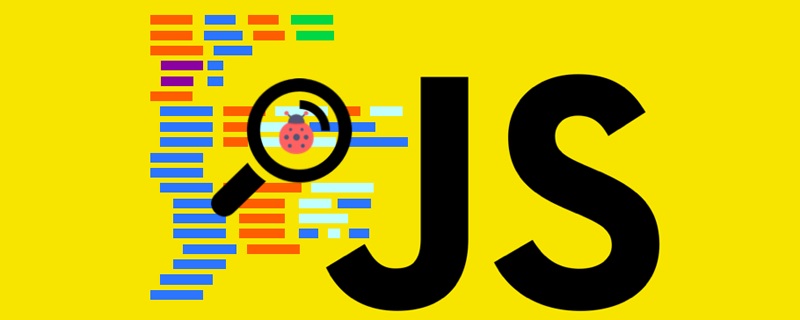
js method of getting url parameter value
The Location object is a part of the Window object and can be accessed through window. location attribute to access.
hash: Sets or returns the URL (anchor) starting with the pound sign (#).
host: Set or return the host name and port number of the current URL.
hostname: Set or return the host name of the current URL.
href: Set or return the complete URL.
pathname: Set or return the path part of the current URL.
port: Set or return the port number of the current URL.
protocol: Set or return the protocol of the current URL.
search: Sets or returns the URL (query part) starting with a question mark (?).
How js gets the url parameter value
One parameter:
var test =window.location.href;
var 参数=test.split("?参数=")[1];Multiple parameters:
Method 1:
function GetQueryString(name) {
var reg = new RegExp("(^|&)" + name + "=([^&]*)(&|$)", "i");
var r = window.location.search.substr(1).match(reg); //获取url中"?"符后的字符串并正则匹配
var context = "";
if (r != null)
context = r[2];
reg = null;
r = null;
return context == null || context == "" || context == "undefined" ? "" : context;
}Call Method:
var 参数1 = GetQueryString['参数1']; var 参数2 = GetQueryString['参数2']; var 参数3 = GetQueryString['参数3'];
Method 2:
function GetRequest() {
var url = location.search; //获取url中"?"符后的字串
var theRequest = new Object();
if (url.indexOf("?") != -1) {
var str = url.substr(1);
strs = str.split("&");
for(var i = 0; i < strs.length; i ++) {
theRequest[strs[i].split("=")[0]]=unescape(strs[i].split("=")[1]);
}
}
return theRequest;
}Calling method:
var Request = new Object(); Request = GetRequest(); var 参数1,参数2,参数3,参数N; 参数1 = Request['参数1']; 参数2 = Request['参数2']; 参数3 = Request['参数3']; 参数N = Request['参数N'];
Recommended tutorial: "JS Tutorial"
The above is the detailed content of Detailed explanation of js method of obtaining url parameter value. For more information, please follow other related articles on the PHP Chinese website!

