Home >Operation and Maintenance >Docker >How to solve the problem that the yum command is invalid during Docker installation
How to solve the problem that the yum command is invalid during Docker installation
- WJOriginal
- 2020-06-08 16:52:433186browse
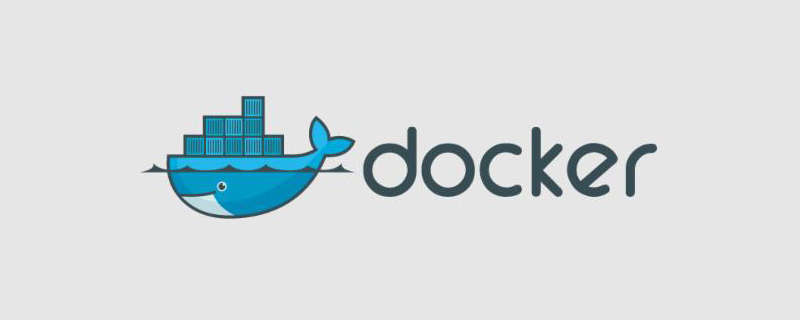
How to solve the problem that the yum command is invalid during Docker installation?
Using yum related commands will report an error. This problem should be a network connection problem. Let’s start solving this problem.
1. Look at the information in the ifcfg-ens33 file
Enter in the command line vi /etc/sysconfig/network-scripts/ifcfg-ens33 You can see the following information
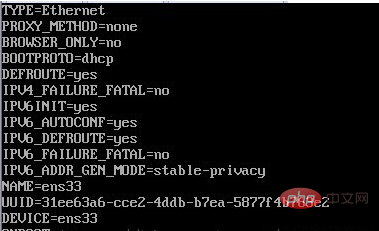
##2. Change the no after ONBOOT to yes
then save and exit
3. Restart the virtual machine after modification
After restarting, enter yum groupinstall "X Window System" on the command line, and enter y# whenever you encounter a choice.
##4. After restarting, enter yum groupinstall "X Window System"Explain that the commonly used yum installation method is yum install. This time, "X Window System" was used. yum groupinstall, what is the difference between these two commands?
yum provides two ways to install software1. yum install installs a single software and its dependencies
2. yum groupinstall installs An installation package contains many individual software and the dependencies of individual software.
Related recommendations:
The above is the detailed content of How to solve the problem that the yum command is invalid during Docker installation. For more information, please follow other related articles on the PHP Chinese website!
Related articles
See more- How to copy files from docker to local
- What should I do if I cannot access nginx after docker starts it?
- What should I do if docker fails to start the hello-world container?
- What should I do if an error occurs when starting docker to map to the host?
- Summary of docker features
- How to solve docker access page error

