Home >Operation and Maintenance >Windows Operation and Maintenance >How to completely uninstall mysql under windows
How to completely uninstall mysql under windows
- 王林Original
- 2020-06-03 10:17:197248browse

1. Stop the MySQL service
Open Run, enter "cmd", click OK, and enter the command "net stop mysql;".
2. Uninstall mysql server
Open the control panel, enter the [Program] option, and uninstall mysql server.
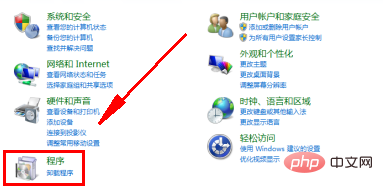
3. Delete the MySQL folder in the MySQL installation directory (the installation directory here is C:\Program Files (x86)\MySQL)

4. Open the Registry Editor
Delete the HKEY_LOCAL_MACHINE\SYSTEM\ControlSet001\Services\Eventlog\Application\MySQL folder
Delete the HKEY_LOCAL_MACHINE\SYSTEM\ControlSet002 \Services\Eventlog\Application\MySQL folder
Delete HKEY_LOCAL_MACHINE\SYSTEM\CurrentControlSet\Services\Eventlog\Application\MySQL folder
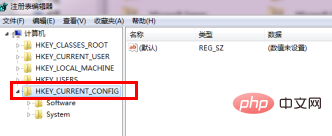
5. Open Command prompt, delete the mysql service
sc delete mysql //这里的mysql是你要删除的服务名
6. Restart the computer
Recommended tutorial:windows tutorial
The above is the detailed content of How to completely uninstall mysql under windows. For more information, please follow other related articles on the PHP Chinese website!

