Home >Operation and Maintenance >Apache >How to check the version of apache
How to check the version of apache
- 王林forward
- 2020-06-01 15:45:4310184browse
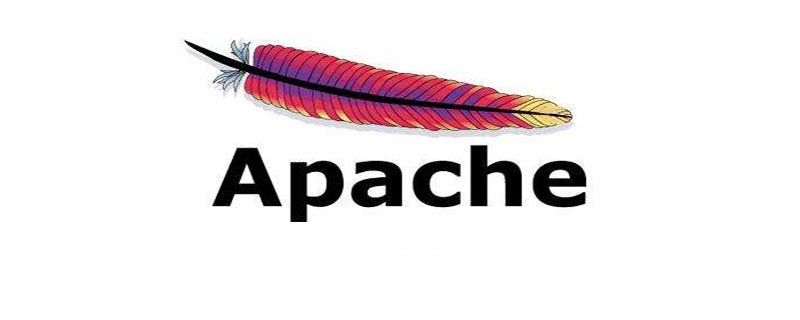
First switch to the bin directory of Apache, and then we use the ./apachectl -v command or the ./httpd -v command
As shown in the figure:
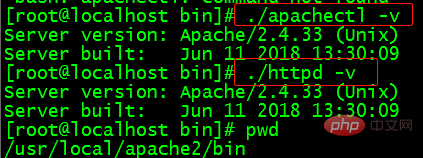
If you want to know more related knowledge, please visit the apache from entry to master column.
The above is the detailed content of How to check the version of apache. For more information, please follow other related articles on the PHP Chinese website!
Statement:
This article is reproduced at:csdn.net. If there is any infringement, please contact admin@php.cn delete
Previous article:How to configure apache and php on macNext article:How to configure apache and php on mac

