How SpringBoot integrates redis cache
- 尚forward
- 2020-05-12 09:19:022756browse

Enable remote access:
Find the redis.conf file in redis and edit it (find it in the installation path)
vim ./redis.conf
1. Find bind 127.0.0.1 and comment out
. By default, 127.0.0.1 can only be accessed locally. If you comment it out, it can be accessed by IP.
2. Modify the protected-mode attribute value to no
Comment After disabling the protection mode and disabling the protection mode, IP access can be enabled
3. Modify the daemonize attribute and change no to yes
Set daemonize to yes to start the background operation
4. Open Port 6379
/sbin/iptables -I INPUT -p tcp --dport 6379 -j ACCEPT
is not open to the public by default 6379
5. Start redis
redis-server /myconf/redis.conf
redis-server is in the /usr/local/bin path by default, and redis.conf is in redis Under the installation path
6. Test connection
redis-cli -h 192.168.126.129 -p 6379
redis-cli -h redis server IP -p 6379 -a password (do not leave it blank if the redis password is not set, otherwise an error will be reported)
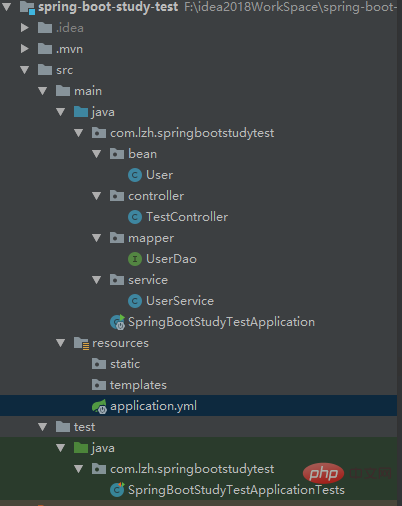
Java code writing:
Project source code structure
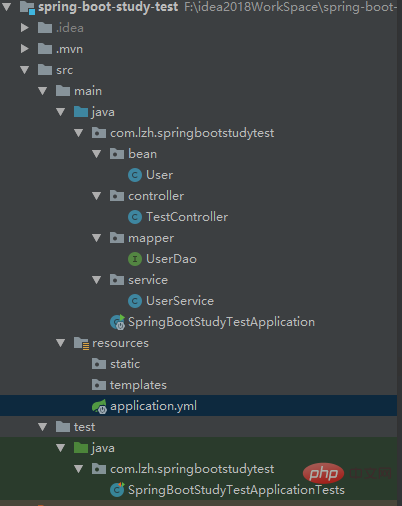
A user table
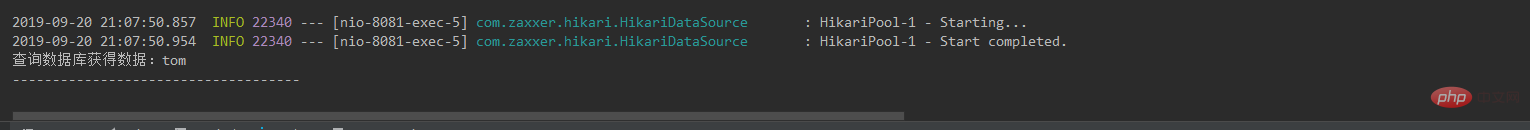
Code:
pom.xml file (you can add or modify it according to your own needs)
<dependencies>
<dependency>
<groupId>org.springframework.boot</groupId>
<artifactId>spring-boot-starter-web</artifactId>
</dependency>
<!-- mybatis 与 spring boot 2.x的整合包 -->
<dependency>
<groupId>org.mybatis.spring.boot</groupId>
<artifactId>mybatis-spring-boot-starter</artifactId>
<version>1.3.2</version>
</dependency>
<!--mysql JDBC驱动 -->
<dependency>
<groupId>mysql</groupId>
<artifactId>mysql-connector-java</artifactId>
<version>5.1.39</version>
</dependency>
<dependency>
<groupId>org.springframework.boot</groupId>
<artifactId>spring-boot-starter-test</artifactId>
<scope>test</scope>
</dependency>
<dependency>
<groupId>org.springframework.boot</groupId>
<artifactId>spring-boot-starter-data-redis</artifactId>
</dependency>
<dependency>
<groupId>org.springframework.boot</groupId>
<artifactId>spring-boot-starter-cache</artifactId>
</dependency>
</dependencies>The following is the springboot configuration file application.yml , configure redis (there are comments and explanations in it)
server:
port: 8081
#数据库连接
spring:
datasource:
url: jdbc:mysql://localhost:3306/mytest_springboot_cache?useUnicode=true
driver-class-name: com.mysql.jdbc.Driver
username: root
password: lzh
## Redis 配置
redis:
## Redis数据库索引(默认为0)
database: 0
## Redis服务器地址
host: 192.168.126.129
## Redis服务器连接端口
port: 6379
## Redis服务器连接密码(默认为空)
password:
jedis:
pool:
## 连接池最大连接数(使用负值表示没有限制)
#spring.redis.pool.max-active=8
max-active: 8
## 连接池最大阻塞等待时间(使用负值表示没有限制)
#spring.redis.pool.max-wait=-1
max-wait: -1
## 连接池中的最大空闲连接
#spring.redis.pool.max-idle=8
max-idle: 8
## 连接池中的最小空闲连接
#spring.redis.pool.min-idle=0
min-idle: 0
## 连接超时时间(毫秒)
timeout: 1200
#将themilef的默认缓存禁用,热加载生效
thymeleaf:
cache: false
#mybatis的下划线转驼峰配置
configuration:
map-underscore-to-camel-case: true
#另外一种打印语句的方式
log-impl: org.apache.ibatis.logging.stdout.StdOutImpl
#打印sql时的语句
logging:
level:
com:
acong:
dao: debug
file: d:/logs/bsbdj.logThen there is the entity class, which is relatively simple so I won’t go into details
package com.lzh.springbootstudytest.bean;
import java.io.Serializable;
/**
* @author lzh
* create 2019-09-18-22:32
*/
public class User implements Serializable {
private static final long serialVersionUID = 1L;
private int uid;
private String userName;
private String passWord;
private int salary;
public int getUid() {
return uid;
}
public void setUid(int uid) {
this.uid = uid;
}
public String getUserName() {
return userName;
}
public void setUserName(String userName) {
this.userName = userName;
}
public String getPassWord() {
return passWord;
}
public void setPassWord(String passWord) {
this.passWord = passWord;
}
public int getSalary() {
return salary;
}
public void setSalary(int salary) {
this.salary = salary;
}
public User(int uid, String userName, String passWord, int salary) {
super();
this.uid = uid;
this.userName = userName;
this.passWord = passWord;
this.salary = salary;
}
public User() {
super();
}
} This is the controller class, used to expose interface access
package com.lzh.springbootstudytest.controller;
import com.lzh.springbootstudytest.bean.User;
import com.lzh.springbootstudytest.service.UserService;
import org.springframework.beans.factory.annotation.Autowired;
import org.springframework.stereotype.Controller;
import org.springframework.web.bind.annotation.RequestMapping;
import org.springframework.web.bind.annotation.RequestParam;
import org.springframework.web.bind.annotation.ResponseBody;
import org.springframework.web.bind.annotation.RestController;
import java.util.HashMap;
import java.util.List;
import java.util.Map;
/**
* @author lzh
* create 2019-09-18-22:36
*/
@RestController
public class TestController {
@Autowired
private UserService userService;
@RequestMapping("/queryAll")
public List<User> queryAll(){
List<User> lists = userService.queryAll();
return lists;
}
@RequestMapping("/findUserById")
public Map<String, Object> findUserById(@RequestParam int id){
User user = userService.findUserById(id);
Map<String, Object> result = new HashMap<>();
result.put("uid", user.getUid());
result.put("uname", user.getUserName());
result.put("pass", user.getPassWord());
result.put("salary", user.getSalary());
return result;
}
@RequestMapping("/updateUser")
public String updateUser(){
User user = new User();
user.setUid(1);
user.setUserName("cat");
user.setPassWord("miaomiao");
user.setSalary(4000);
int result = userService.updateUser(user);
if(result != 0){
return "update user success";
}
return "fail";
}
@RequestMapping("/deleteUserById")
public String deleteUserById(@RequestParam int id){
int result = userService.deleteUserById(id);
if(result != 0){
return "delete success";
}
return "delete fail";
}
}Configuring redistemplate serialization
package com.lzh.springbootstudytest.config;
import com.fasterxml.jackson.annotation.JsonAutoDetect;
import com.fasterxml.jackson.annotation.PropertyAccessor;
import com.fasterxml.jackson.databind.ObjectMapper;
import org.springframework.cache.CacheManager;
import org.springframework.cache.annotation.CachingConfigurerSupport;
import org.springframework.cache.annotation.EnableCaching;
import org.springframework.context.annotation.Bean;
import org.springframework.context.annotation.Configuration;
import org.springframework.data.redis.cache.RedisCacheConfiguration;
import org.springframework.data.redis.cache.RedisCacheManager;
import org.springframework.data.redis.cache.RedisCacheWriter;
import org.springframework.data.redis.connection.RedisConnectionFactory;
import org.springframework.data.redis.core.*;
import org.springframework.data.redis.serializer.Jackson2JsonRedisSerializer;
import org.springframework.data.redis.serializer.StringRedisSerializer;
import java.time.Duration;
/**
* @author lzh
* create 2019-09-24-15:07
*/
@Configuration
@EnableCaching
public class RedisConfig extends CachingConfigurerSupport {
/**
* 选择redis作为默认缓存工具
* @param redisConnectionFactory
* @return
*/
/*@Bean
//springboot 1.xx
public CacheManager cacheManager(RedisTemplate redisTemplate) {
RedisCacheManager rcm = new RedisCacheManager(redisTemplate);
return rcm;
}*/
@Bean
public CacheManager cacheManager(RedisConnectionFactory redisConnectionFactory) {
RedisCacheConfiguration redisCacheConfiguration = RedisCacheConfiguration.defaultCacheConfig()
.entryTtl(Duration.ofHours(1)); // 设置缓存有效期一小时
return RedisCacheManager
.builder(RedisCacheWriter.nonLockingRedisCacheWriter(redisConnectionFactory))
.cacheDefaults(redisCacheConfiguration).build();
}
/**
* retemplate相关配置
* @param factory
* @return
*/
@Bean
public RedisTemplate<String, Object> redisTemplate(RedisConnectionFactory factory) {
RedisTemplate<String, Object> template = new RedisTemplate<>();
// 配置连接工厂
template.setConnectionFactory(factory);
//使用Jackson2JsonRedisSerializer来序列化和反序列化redis的value值(默认使用JDK的序列化方式)
Jackson2JsonRedisSerializer jacksonSeial = new Jackson2JsonRedisSerializer(Object.class);
ObjectMapper om = new ObjectMapper();
// 指定要序列化的域,field,get和set,以及修饰符范围,ANY是都有包括private和public
om.setVisibility(PropertyAccessor.ALL, JsonAutoDetect.Visibility.ANY);
// 指定序列化输入的类型,类必须是非final修饰的,final修饰的类,比如String,Integer等会跑出异常
om.enableDefaultTyping(ObjectMapper.DefaultTyping.NON_FINAL);
jacksonSeial.setObjectMapper(om);
// 值采用json序列化
template.setValueSerializer(jacksonSeial);
//使用StringRedisSerializer来序列化和反序列化redis的key值
template.setKeySerializer(new StringRedisSerializer());
// 设置hash key 和value序列化模式
template.setHashKeySerializer(new StringRedisSerializer());
template.setHashValueSerializer(jacksonSeial);
template.afterPropertiesSet();
return template;
}
/**
* 对hash类型的数据操作
*
* @param redisTemplate
* @return
*/
@Bean
public HashOperations<String, String, Object> hashOperations(RedisTemplate<String, Object> redisTemplate) {
return redisTemplate.opsForHash();
}
/**
* 对redis字符串类型数据操作
*
* @param redisTemplate
* @return
*/
@Bean
public ValueOperations<String, Object> valueOperations(RedisTemplate<String, Object> redisTemplate) {
return redisTemplate.opsForValue();
}
/**
* 对链表类型的数据操作
*
* @param redisTemplate
* @return
*/
@Bean
public ListOperations<String, Object> listOperations(RedisTemplate<String, Object> redisTemplate) {
return redisTemplate.opsForList();
}
/**
* 对无序集合类型的数据操作
*
* @param redisTemplate
* @return
*/
@Bean
public SetOperations<String, Object> setOperations(RedisTemplate<String, Object> redisTemplate) {
return redisTemplate.opsForSet();
}
/**
* 对有序集合类型的数据操作
*
* @param redisTemplate
* @return
*/
@Bean
public ZSetOperations<String, Object> zSetOperations(RedisTemplate<String, Object> redisTemplate) {
return redisTemplate.opsForZSet();
}
}Then comes the Mapper persistence layer Dao. It is more convenient to write with annotations here. You can also use the xml configuration file of mybatis to write sql statements
package com.lzh.springbootstudytest.mapper;
import com.lzh.springbootstudytest.bean.User;
import org.apache.ibatis.annotations.*;
import java.util.List;
/**
* @author lzh
* create 2019-09-18-22:32
*/
@Mapper
public interface UserDao {
@Select("select * from user")
List<User> queryAll();
@Select("select * from user where uid = #{id}")
User findUserById(int id);
@Update("UPDATE USER SET username = CASE WHEN (#{userName} != NULL) AND (#{userName} != '') THEN #{userName},PASSWORD = CASE WHEN (#{passWord} != NULL) AND (#{passWord} != '') THEN #{passWord},salary = CASE WHEN (#{salary} != 0) THEN #{salary} WHERE uid = #{uid}")
int updateUser(@Param("user") User user);
@Delete("delete from user where uid = #{id}")
int deleteUserById(int id);
}service layer , here we mainly use redis template to write
package com.lzh.springbootstudytest.service;
import com.lzh.springbootstudytest.bean.User;
import com.lzh.springbootstudytest.mapper.UserDao;
import org.springframework.beans.factory.annotation.Autowired;
import org.springframework.data.redis.core.RedisTemplate;
import org.springframework.data.redis.core.ValueOperations;
import org.springframework.stereotype.Service;
import java.util.List;
import java.util.concurrent.TimeUnit;
/**
* @author lzh
* create 2019-09-18-22:33
*/
@Service
public class UserService {
@Autowired
private UserDao userDao;
@Autowired
private RedisTemplate redisTemplate;
public List<User> queryAll() {
return userDao.queryAll();
}
/**
* 获取用户策略:先从缓存中获取用户,没有则取数据表中 数据,再将数据写入缓存
*/
public User findUserById(int id) {
String key = "user_" + id;
ValueOperations<String, User> operations = redisTemplate.opsForValue();
//判断redis中是否有键为key的缓存
boolean hasKey = redisTemplate.hasKey(key);
if (hasKey) {
User user = operations.get(key);
System.out.println("从缓存中获得数据:"+user.getUserName());
System.out.println("------------------------------------");
return user;
} else {
User user = userDao.findUserById(id);
System.out.println("查询数据库获得数据:"+user.getUserName());
System.out.println("------------------------------------");
// 写入缓存
operations.set(key, user, 5, TimeUnit.HOURS);
return user;
}
}
/**
* 更新用户策略:先更新数据表,成功之后,删除原来的缓存,再更新缓存
*/
public int updateUser(User user) {
ValueOperations<String, User> operations = redisTemplate.opsForValue();
int result = userDao.updateUser(user);
if (result != 0) {
String key = "user_" + user.getUid();
boolean haskey = redisTemplate.hasKey(key);
if (haskey) {
redisTemplate.delete(key);
System.out.println("删除缓存中的key-----------> " + key);
}
// 再将更新后的数据加入缓存
User userNew = userDao.findUserById(user.getUid());
if (userNew != null) {
operations.set(key, userNew, 3, TimeUnit.HOURS);
}
}
return result;
}
/**
* 删除用户策略:删除数据表中数据,然后删除缓存
*/
public int deleteUserById(int id) {
int result = userDao.deleteUserById(id);
String key = "user_" + id;
if (result != 0) {
boolean hasKey = redisTemplate.hasKey(key);
if (hasKey) {
redisTemplate.delete(key);
System.out.println("删除了缓存中的key:" + key);
}
}
return result;
}
} Here we mainly use RedisTemplate to operate remote redis. Every time we access the interface exposed by the controller, we first determine whether the data exists in the redis cache. If it does not exist, we will start from it. Read the data from the database and save it to the redis cache. When accessed next time, it will be taken directly from the cache.
In this way, there is no need to execute the sql statement every time, which can improve the access speed. But when saving data to the cache, set the key and value and delete it with a timeout. Be careful not to set the timeout to delete the cache for too long, otherwise it will put pressure on the server.
Execute the spring boot startup class and visit http://localhost:8081/findUserById?id=1
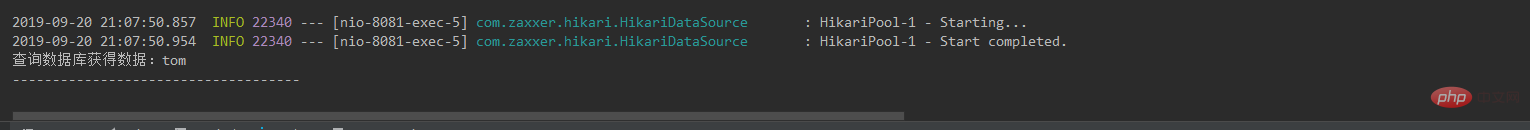
redis gate tutorial column.
The above is the detailed content of How SpringBoot integrates redis cache. For more information, please follow other related articles on the PHP Chinese website!


