Home >Common Problem >How to batch paste in wps
How to batch paste in wps
- 藏色散人Original
- 2020-05-10 09:47:1413216browse

How to batch paste in wps?
First, open a cell with added comments in the current wps.
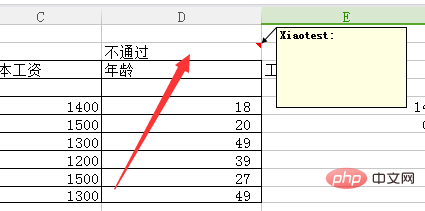
Select the cell with the last added comment
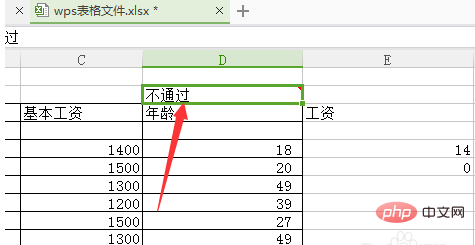
Then click Copy in the Tools menu options.
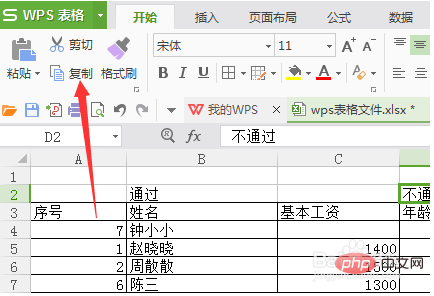
Select the cell options that need to be added.
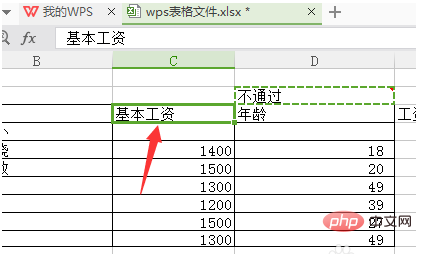
Then click the Paste option in the tool.
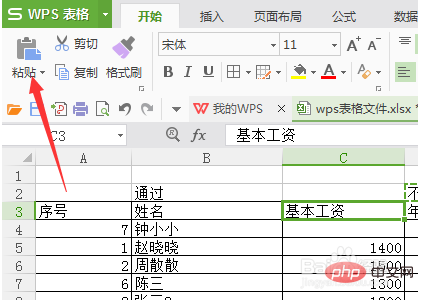
# After clicking to paste, a drop-down menu will pop up with the option of Paste Special selected.
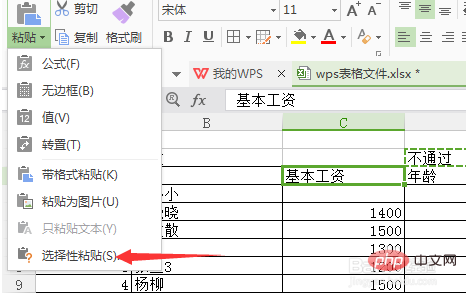
After clicking Paste Special, a window pops up to select the comment option. Click OK.
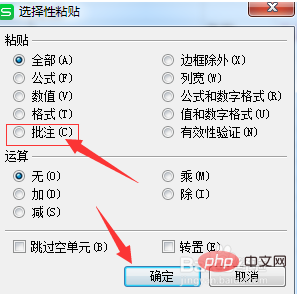
What you can see is that the comments in the current file have been copied. Then you can select multiple cells to insert comments in batches.
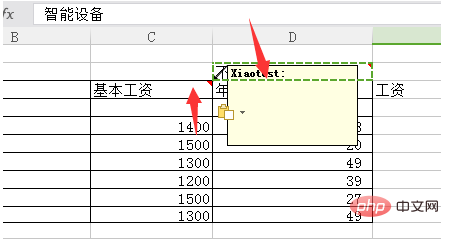
The above is the detailed content of How to batch paste in wps. For more information, please follow other related articles on the PHP Chinese website!

