Home >Web Front-end >JS Tutorial >Beautiful star review rating component code based on jQuery_jquery
Beautiful star review rating component code based on jQuery_jquery
- WBOYWBOYWBOYWBOYWBOYWBOYWBOYWBOYWBOYWBOYWBOYWBOYWBOriginal
- 2016-05-16 15:34:221288browse
The example in this article describes the code of the beautiful star review rating component based on jQuery. Share it with everyone for your reference, the details are as follows:
This jquery star review scoring component is a general scoring component, callBack is executed after scoring, this.Index: gets the current selected value.
The screenshot of the running effect is as follows:
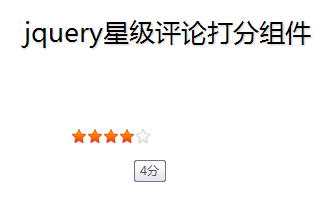
The online demo address is as follows:
http://demo.jb51.net/js/2015/jquery-rate-dfzj-codes/
The specific code is as follows:
<!DOCTYPE HTML>
<html>
<head>
<meta charset="utf-8">
<title>jquery星级评论打分组件</title>
<script src="jquery-1.6.2.min.js"></script>
<script>
var pRate = function(box,callBack){
this.Index = null;
var B = $("#"+box),
rate = B.children("i"),
w = rate.width(),
n = rate.length,
me = this;
for(var i=0;i<n;i++){
rate.eq(i).css({
'width':w*(i+1),
'z-index':n-i
});
}
rate.hover(function(){
var S = B.children("i.select");
$(this).addClass("hover").siblings().removeClass("hover");
if($(this).index()>S.index()){
S.addClass("hover");
}
},function(){
rate.removeClass("hover");
})
rate.click(function(){
rate.removeClass("select hover");
$(this).addClass("select");
me.Index = $(this).index() + 1;
if(callBack){callBack();}
})
}
</script>
<style type="text/css">
h1{font:26px/3 'microsoft yahei','simhei';color:#000;text-indent:2em;text-shadow:1px 1px 2px #ccc}
.p_rate{height:14px;position:relative;width:80px;overflow:hidden;display:inline-block;background:url(images/rate.png) repeat-x;margin:40px 100px}
.p_rate i{position:absolute;top:0;left:0;cursor:pointer;height:14px;width:16px;background:url(images/rate.png) repeat-x 0 -500px}
.p_rate .select{background-position:0 -32px}
.p_rate .hover{background-position:0 -16px}
</style>
</head>
<body>
<h1>jquery星级评论打分组件</h1>
<span class="p_rate" id="p_rate">
<i title="1分"></i>
<i title="2分"></i>
<i title="3分"></i>
<i title="4分"></i>
<i title="5分"></i>
</span>
<script>
var Rate = new pRate("p_rate",function(){
alert(Rate.Index+'分')
});
</script>
</body>
</html>
I hope this article will be helpful to everyone in jQuery programming.
Statement:
The content of this article is voluntarily contributed by netizens, and the copyright belongs to the original author. This site does not assume corresponding legal responsibility. If you find any content suspected of plagiarism or infringement, please contact admin@php.cn
Previous article:12 super practical JQuery code snippets_jqueryNext article:12 super practical JQuery code snippets_jquery
Related articles
See more- An in-depth analysis of the Bootstrap list group component
- Detailed explanation of JavaScript function currying
- Complete example of JS password generation and strength detection (with demo source code download)
- Angularjs integrates WeChat UI (weui)
- How to quickly switch between Traditional Chinese and Simplified Chinese with JavaScript and the trick for websites to support switching between Simplified and Traditional Chinese_javascript skills

