Home >Web Front-end >JS Tutorial >How to implement a simple countdown effect in js
How to implement a simple countdown effect in js
- 王林forward
- 2020-04-22 09:20:362757browse
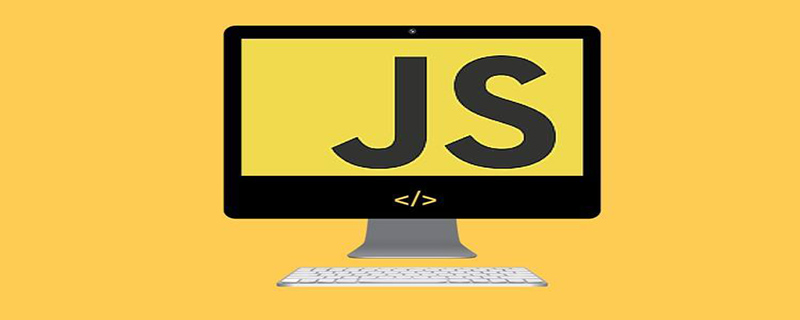
To implement the countdown function, first get the target time, then subtract the target time from the current time, and finally convert the time difference into days, hours, minutes, and seconds. Since the obtained time cannot be directly calculated, the object.getTime() method can be used to convert it into the same type for calculation.
Related instructions:
If you want the display interface to look better, you can add a style.
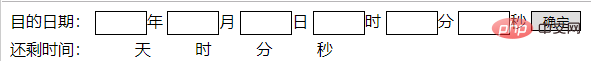
<script>
function show(){
//获取目的日期
var myyear=document.getElementById("year").value;
var mymonth=document.getElementById("month").value-1;
var myday=document.getElementById("day").value;
var myhour=document.getElementById("hour").value;
var myminute=document.getElementById("minute").value;
var mysecond=document.getElementById("second").value;
var time=Number(new Date(myyear,mymonth,myday,myhour,myminute,mysecond));
// var time=new Date(myyear,mymonth,myday,myhour,myminute,mysecond).getTime();
//获取当前时间
var nowTime=Date.now();
// var nowTime=new Date().getTime();
//获取时间差
var timediff=Math.round((time-nowTime)/1000);
//获取还剩多少天
var day=parseInt(timediff/3600/24);
//获取还剩多少小时
var hour=parseInt(timediff/3600%24);
//获取还剩多少分钟
var minute=parseInt(timediff/60%60);
//获取还剩多少秒
var second=timediff%60;
//输出还剩多少时间
document.getElementById("1").innerHTML=day;
document.getElementById("2").innerHTML=hour;
document.getElementById("3").innerHTML=minute;
document.getElementById("4").innerHTML=second;
setTimeout(show,1000);
if(timediff==0){return;}
}
</script>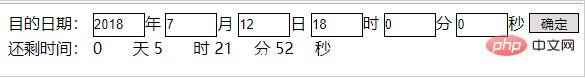
<head>
<meta charset="UTF-8">
<title>Document</title>
<style>
input{width:50px;height: 20px;border:1px solid black;}
.time1 span{display:inline-block;width:40px;height: 20px;}
</style>
</head>
<body>
<form>目的日期:
<input type="text" id="year"><span>年</span>
<input type="text" id="month"><span>月</span>
<input type="text" id="day"><span>日</span>
<input type="text" id="hour"><span>时</span>
<input type="text" id="minute"><span>分</span>
<input type="text" id="second"><span>秒</span>
<input type="button" value="确定" οnclick="show()">
</form>
<div class="time1">还剩时间:
<span id="1"></span>天
<span id="2"></span>时
<span id="3"></span>分
<span id="4"></span>秒
</div>The difficulty of countdown is mainly the conversion of time format and number format. In addition to the object.getTime() method, there are Number(object) method.
Recommended tutorial: js tutorial
The above is the detailed content of How to implement a simple countdown effect in js. For more information, please follow other related articles on the PHP Chinese website!

