Home >Common Problem >What does computer pin mean?
What does computer pin mean?
- 藏色散人Original
- 2020-04-21 11:46:2157949browse
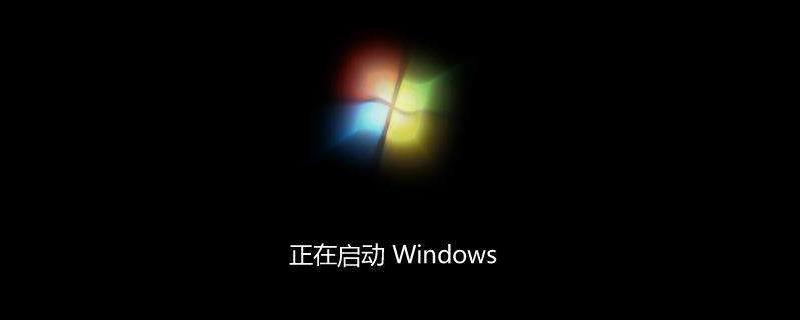
What does computer pin mean?
1. If it is the password of the operating system. Generally speaking, the user is Administrator. But it’s not all users. It depends on what version of the system you have installed.
2. As for the password. That is usually not available by default. If so, ask the person who helped you install the system.
Computer pin code is a commonly used identification technology. Simply put, it is a randomly generated but verifiable set of identity verification identification sequences. The pin code can only be used once. It takes effect immediately after the time limit is reached or has been used.
Currently, passwords are encrypted by md5 or other methods, but there is a risk of being cracked. The emergence of pin codes can further improve security.
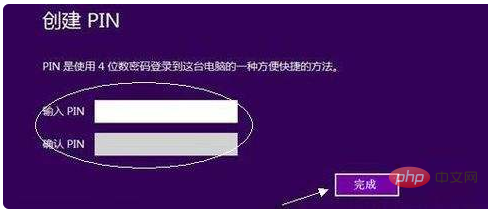
Extended information:
PIN code (PIN1), the full name is Personal Identification Number. It is the personal identification password of the SIM card. The PIN code is a security measure to protect the SIM card and prevent others from stealing the SIM card. If the power-on PIN code is enabled, a 4 to 8-digit PIN code must be entered every time the phone is turned on.
When you enter the wrong PIN code three times, the phone will automatically lock the card and prompt you to enter the PUK code to unlock it. You need to use the service password to call the operator's customer service hotline. The customer service will inform you of the initial PUK code. After entering the PUK code The PIN code will be unlocked.
The above is the detailed content of What does computer pin mean?. For more information, please follow other related articles on the PHP Chinese website!

