Home >Common Problem >How to convert USB disk format
How to convert USB disk format
- 藏色散人Original
- 2020-04-13 10:29:5814672browse
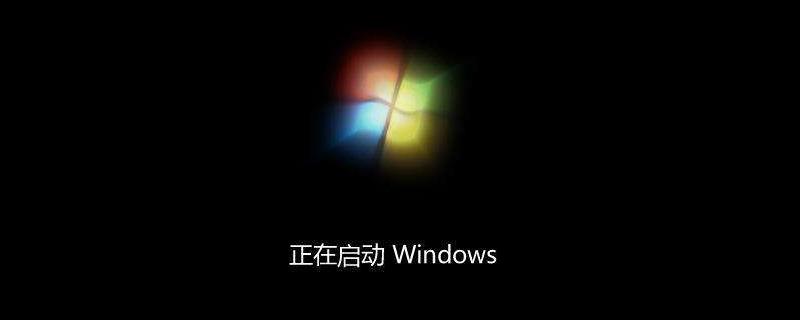
How to convert USB disk format
The disk formats include NTFS format and FAT32 format. Currently, mainstream computers The disk format is NTFS format, and most U disks use the FAT32 format, because many computers are more compatible with the U disk FAT32 format. The editor below will share with you how to convert the U disk format to FAT32
Convert U disk format to FAT32 format
Method/step
Insert the U disk into the computer, click to open "Computer" on the desktop, right-click on the U disk letter, Select [Format]
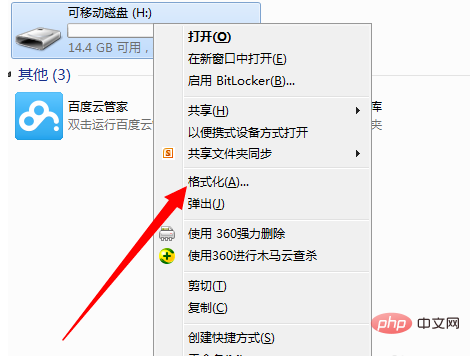
In the formatting interface that pops up, select [FAT32] as the file system, and then click [Start]
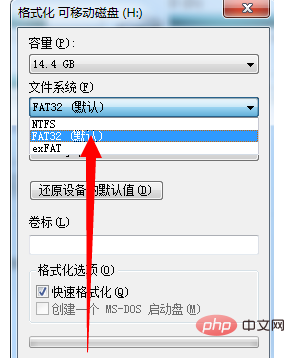
Wait for the formatting completion dialog box to pop up. Right-click the U disk letter and select the properties option. You can see that the U disk format has been converted to FAT32
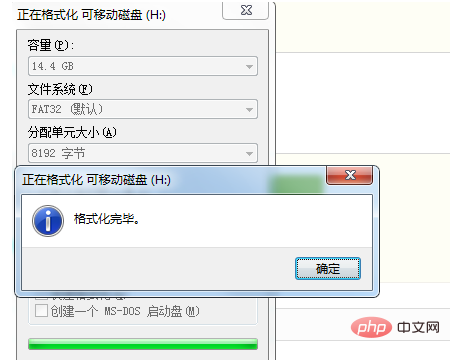
Of course, we can also use DOS commands for conversion. Click the "Start" menu in the lower left corner of the computer, find the [Run] option, click to open

to enter the run dialog box, and enter the CMD command , click OK to enter the DOS interface
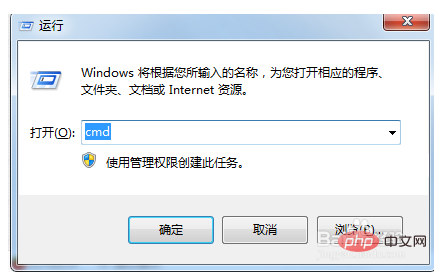
Enter the DOS interface, enter the convert H: /fs:FAT32 command, and click OK to perform format conversion (H is the disk drive letter)
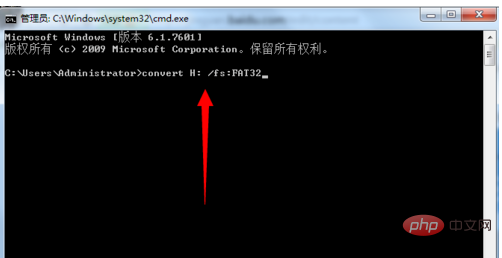
When the following picture pops up, it indicates that the U disk format has been successfully converted. You can right-click the drive letter to view the disk format
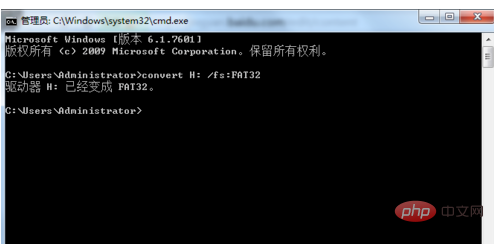
The above is the detailed content of How to convert USB disk format. For more information, please follow other related articles on the PHP Chinese website!

