Home >Common Problem >How to set file as archive attribute
How to set file as archive attribute
- 尚Original
- 2020-03-25 15:59:1057064browse

How to set the file as archive attribute:
1. First find the file you want to set.
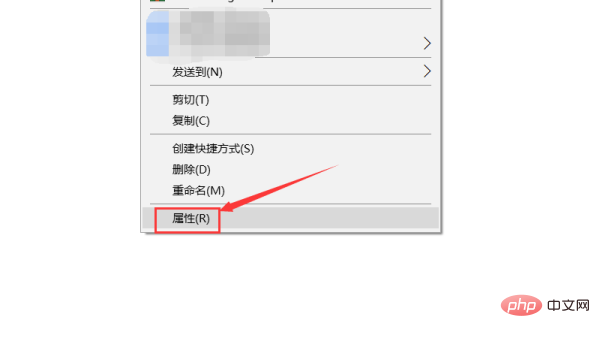
#2. Select the file just now, right-click, find the properties column and click.
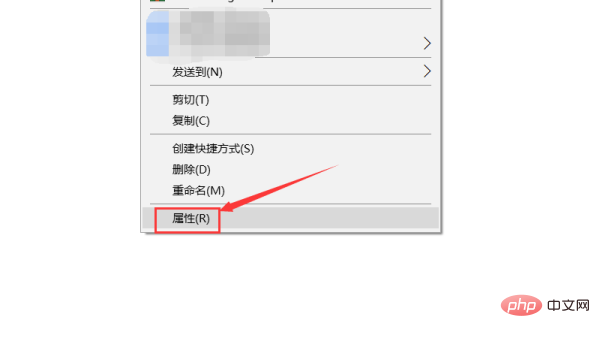
3. In the properties window that pops up, click Advanced
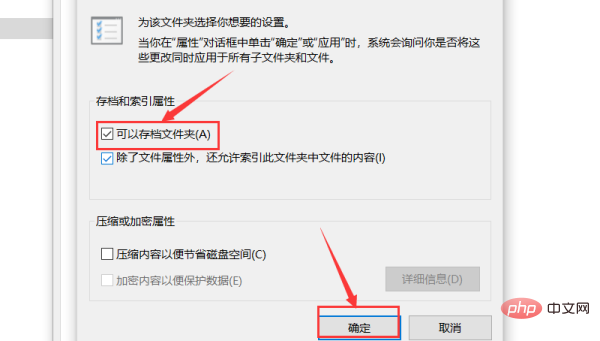
#4. In the Advanced window Find the Archiving and Indexing properties, check the box next to Can be archived, and click OK.
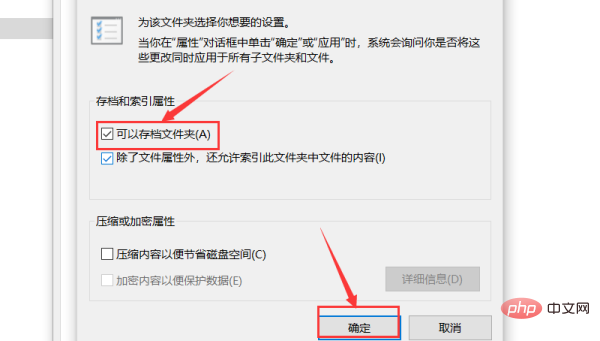
The above is the detailed content of How to set file as archive attribute. For more information, please follow other related articles on the PHP Chinese website!
Statement:
The content of this article is voluntarily contributed by netizens, and the copyright belongs to the original author. This site does not assume corresponding legal responsibility. If you find any content suspected of plagiarism or infringement, please contact admin@php.cn
Previous article:How to set a hyperlink to the next slideNext article:How to set a hyperlink to the next slide

