Home >Common Problem >How to set up the master version of ppt
How to set up the master version of ppt
- 尚Original
- 2020-03-25 10:48:5827171browse

1. First, when we open the slideshow, click the view menu above the PPT
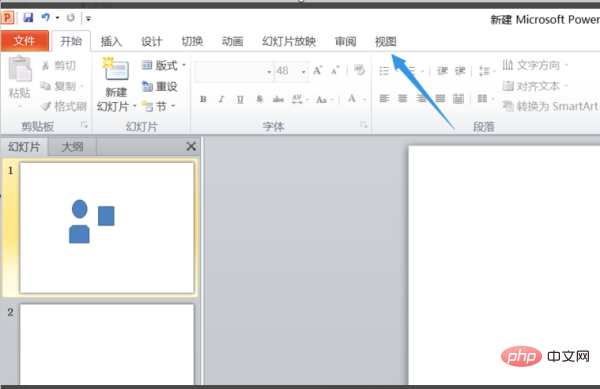
2. In the pop-up menu bar, Just find the slide master and click on it
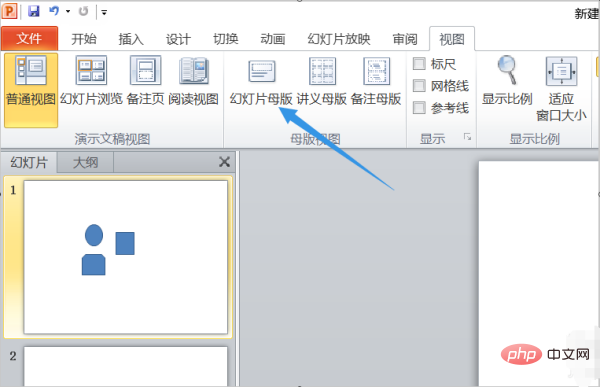
3. After clicking, the slide master will pop up
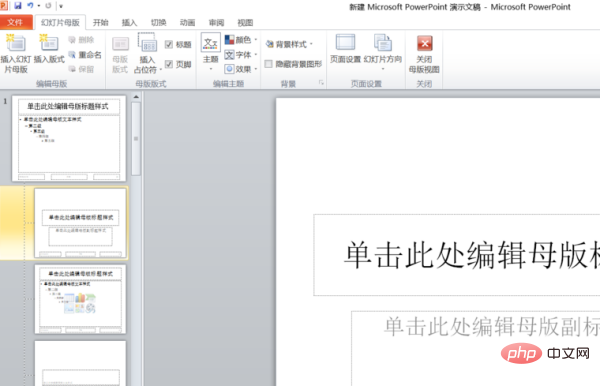
4. Here we can freely insert the slide master, insert placeholders, etc.
5. After editing, we need to exit the slide master page. If we return to the slide, just click to close the master view. That’s it
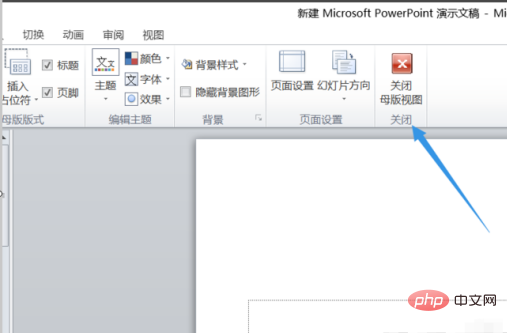
The above is the detailed content of How to set up the master version of ppt. For more information, please follow other related articles on the PHP Chinese website!
Statement:
The content of this article is voluntarily contributed by netizens, and the copyright belongs to the original author. This site does not assume corresponding legal responsibility. If you find any content suspected of plagiarism or infringement, please contact admin@php.cn
Previous article:What to do if the printer cannot be found on the server and cannot be connectedNext article:What to do if the printer cannot be found on the server and cannot be connected

