Home >Web Front-end >JS Tutorial >How to implement sliding navigation effect in js
How to implement sliding navigation effect in js
- 王林forward
- 2020-03-23 10:40:552344browse
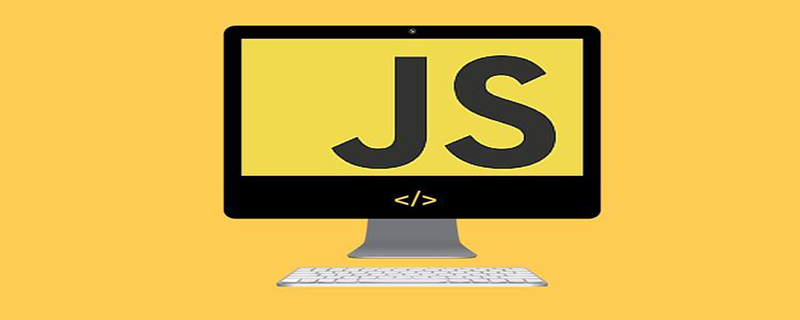
First, let’s take a look at the effect:
The clouds follow the movement of the mouse, click to fix it.
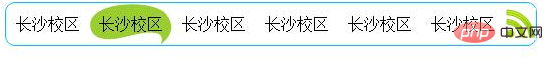
(Recommended tutorial: js tutorial)
The specific code is as follows:
<!doctype html>
<html>
<head>
<meta charset="UTF-8">
<meta name="viewport"
content="width=device-width, user-scalable=no, initial-scale=1.0, maximum-scale=1.0, minimum-scale=1.0">
<meta http-equiv="X-UA-Compatible" content="ie=edge">
<title>Document</title>
<style>
* {
padding: 0;
margin: 0;
}
ul {
list-style-type: none;
height: 42px;
position: absolute;
}
img {
vertical-align: middle;
}
li,
a {
cursor: pointer;
}
a {
text-decoration: none;
color: #000000;
display: block;
}
li {
width: 83px;
height: 42px;
/*background-color: pink;*/
float: left;
text-align: center;
line-height: 42px;
}
.box {
position: relative;
width: 530px;
height: 42px;
border: 1px solid deepskyblue;
margin: 100px auto;
-webkit-border-radius: 10px;
-moz-border-radius: 10px;
border-radius: 10px;
}
.box img#cloud {
width: 83px;
height: 42px;
position: absolute;
left: 0;
top: 0;
}
.box img#xinhao {
position: absolute;
right: 0;
top: 50%;
transform: translateY(-50%);
}
</style>
</head>
<body>
<div id="box">
<img src="/static/imghwm/default1.png" data-src="images/cloud.gif" class="lazy" id="cloud" alt="" />
<ul id="ull">
<li><a href="#">长沙校区</a></li>
<li><a href="#">长沙校区</a></li>
<li><a href="#">长沙校区</a></li>
<li><a href="#">长沙校区</a></li>
<li><a href="#">长沙校区</a></li>
<li><a href="#">长沙校区</a></li>
</ul>
<img src="/static/imghwm/default1.png" data-src="images/rss.png" class="lazy" id="xinhao" alt="" />
</div>
<script src="js/common.js"></script>
<script src="js/changespead.js"></script>
<script>
//获取每一个li
var list=my$('ull').children;
console.log(list);
//获取到筋斗云图片
var im=my$('cloud');
//获取图片的宽度
var imgWidth=im.offsetWidth;
console.log(imgWidth);
for(var i=0;i<list.length;i++){
//设置index值用来储存移动的距离
list[i].setAttribute('index',i);
//遍历所有li,每个li绑定三个时间指向同一个函数f1
list[i].onmouseover=f1;
list[i].onmouseout=f1;
list[i].onclick=f1;
//实现函数f1
function f1(e){
switch(e.type) {
case 'mouseover':
//获取当前li的index值
index=this.getAttribute('index');
//调用变速移动函数
movecs(im,imgWidth*index);
break;
case 'click':
index=this.getAttribute('index');
//点击之后固定
im.style.left=imgWidth*index+'px';
//点击了其中一个li之后的操作,移开鼠标之后不会弹回去
this.onmouseout=false;
for(var k=0;k<list.length;k++){
list[k].setAttribute('jndex',k);
list[k].onmouseover=function(){
jndex=this.getAttribute('jndex');
movecs(im,imgWidth*jndex);
};
list[k].onmouseout=function(){
movecs(im,imgWidth*index);
};
}
break;
case 'mouseout':
index=0;
movecs(im,imgWidth*index);
break;
}
}
}
/*list[i].onmouseover=function(){
index=this.getAttribute('index');
console.log(index);
movecs(im,imgWidth*index);
};
list[i].onmouseout=function(){
index=0;
// im.style.left='0px';
movecs(im,imgWidth*index);
};
list[i].onclick=function(){
index=this.getAttribute('index');
im.style.left=imgWidth*index+'px';
alert(index);
};*/
</script>
</body>
</html>More cool CSS3 , html5, javascript special effects code, all in: js special effects collection
The above is the detailed content of How to implement sliding navigation effect in js. For more information, please follow other related articles on the PHP Chinese website!
Statement:
This article is reproduced at:jb51.net. If there is any infringement, please contact admin@php.cn delete
Previous article:How to implement select drop-down box selection in jsNext article:How to implement select drop-down box selection in js

