Home >Operation and Maintenance >Windows Operation and Maintenance >How to solve the problem when wifi cannot be found in xp system
How to solve the problem when wifi cannot be found in xp system
- angryTomOriginal
- 2020-03-10 15:30:326149browse

XP system has wifi but cannot find it. How to solve it?
The XP system computer cannot find Wifi. This is because of the wireless network settings of the xp system. Caused by the problem, the specific repair steps are as follows:
1. First, click the start menu, and then click Show all connections in the connection:
2. Then you can see that at this time During the connection, the status of the wireless network and local connection are both not connected:
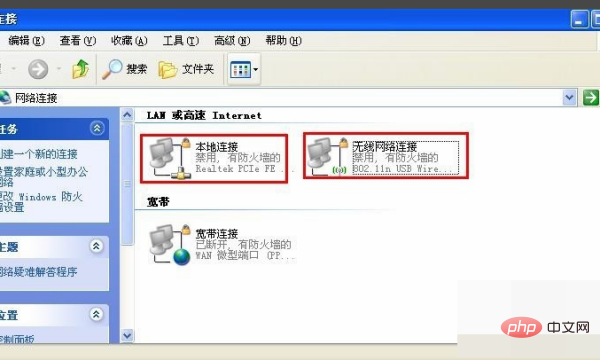
3. Then point the mouse to the wireless network connection, right-click, and select Enable:

4. In this way, the wireless connection is enabled, but it is still not connected:
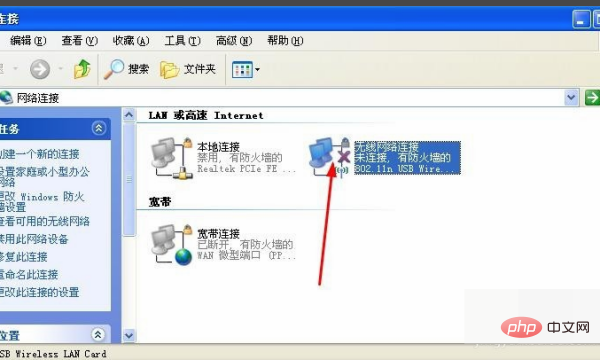
5. This When you turn on your computer's WiFi, you can see nearby WiFi hotspot information. Click Connect and enter the password to connect to WiFi and access the Internet:

More Windows Tutorial, please pay attention to the PHP Chinese website!
The above is the detailed content of How to solve the problem when wifi cannot be found in xp system. For more information, please follow other related articles on the PHP Chinese website!

