What should I do if word cannot be opened and it says it has stopped working?
- 藏色散人Original
- 2020-03-07 11:45:3213388browse
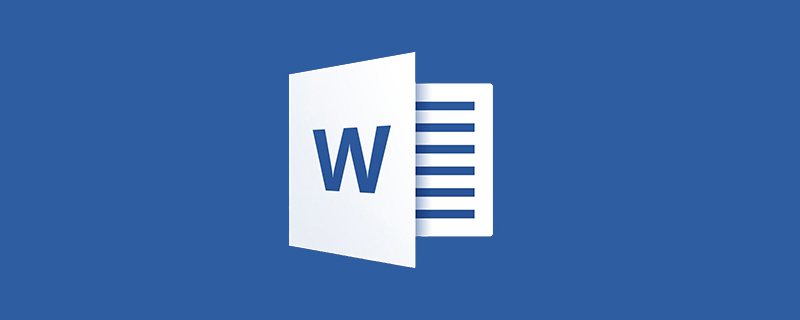
word打不开显示已停止工作怎么办?
Word停止工作解决方法如下
推荐:《Word教程》
方法一、双击打开“计算机”在右上方的中输入“Normal.dot”,此时Win7系统会自动搜寻名称包含“Normal.dot”这个名称的文件,搜索的结果可能有很多相似的文件,但你只需要找到“C:\Users\Administrator\AppData\Roaming\\Templates”这个路径下面的“Normal.dot”这个文件,然后将其删除即可。
方法二、打开系统左下方的“开始”按钮,在“搜索程序和文件”中输入“ Regedit ”,然后选择“Regedit.exe”进入注册表;
进入以后,找到如下:
HKEY_CURRENT_USER\Software\ \ \12.0\Word HKEY_LOCAL_MACHINE\SOFTWARE\ \ \Word\Addins
将上面两个文件夹word和addins重命名为word2和addins,就可以了。
完毕后,再重新打开Word看看,以前的“Microsoft Word已停止工作”是不是不见了?
The above is the detailed content of What should I do if word cannot be opened and it says it has stopped working?. For more information, please follow other related articles on the PHP Chinese website!
Statement:
The content of this article is voluntarily contributed by netizens, and the copyright belongs to the original author. This site does not assume corresponding legal responsibility. If you find any content suspected of plagiarism or infringement, please contact admin@php.cn
Previous article:How to type √ in the word square?Next article:How to type √ in the word square?

