How to type large horizontal characters in word
- 王林Original
- 2020-03-06 18:14:3917871browse

1. Set the paper to landscape orientation
Click Page Layout----Paper Orientation----Landscape, as shown in the picture.
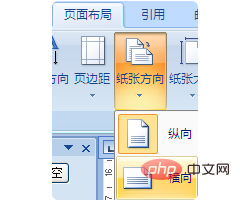
(Recommended learning: CSS introductory tutorial)
2. Set a large character for the entire page
Method 1 : Set
in the font size box. 1. Enter and select the word;
2. Select the Home tab, enter the required point size in the font size box and press Enter, as shown in the figure shown.
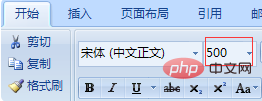
Recommended related tutorials: word tutorial
The above is the detailed content of How to type large horizontal characters in word. For more information, please follow other related articles on the PHP Chinese website!
Statement:
The content of this article is voluntarily contributed by netizens, and the copyright belongs to the original author. This site does not assume corresponding legal responsibility. If you find any content suspected of plagiarism or infringement, please contact admin@php.cn
Previous article:How to put the words in the word table in the middle?Next article:How to put the words in the word table in the middle?

