What should I do if the automatic line wrapping in Excel is not fully displayed?
- 藏色散人Original
- 2020-03-04 09:14:1568563browse

What should I do if the automatic line wrapping in excel is not fully displayed?
Cause: The row height of the cell was manually adjusted, resulting in incomplete display.
Recommendation: "excel tutorial"
Solution:
1. First, enter a long string of data in the open excel table. You can see The content of the second line displayed after automatic word wrapping is set cannot be displayed completely.
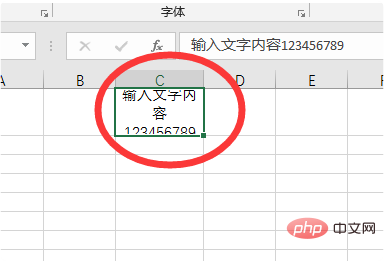
#2. Select the cell and click the drop-down triangle of the "Format" option in the tab of the table toolbar.
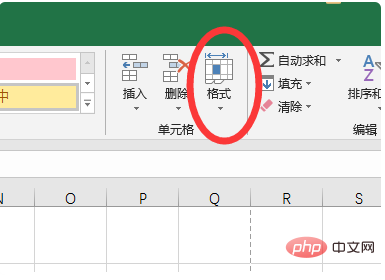
3. Thenclick the "Automatically adjust row height" option under "Row Height" in the open drop-down menu option.
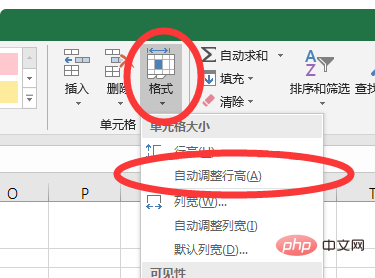
4. After clicking, the selected cell can be automatically adjusted to display the complete character content according to the required text length and width.
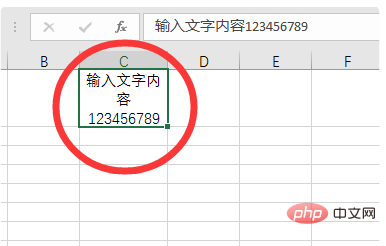
The above is the detailed content of What should I do if the automatic line wrapping in Excel is not fully displayed?. For more information, please follow other related articles on the PHP Chinese website!

