Home >Common Problem >What does network reset mean?
What does network reset mean?
- 藏色散人Original
- 2020-03-03 13:53:3043517browse

What does network reset mean?
Resetting the network can solve the problem of network anomalies and repair the problem of poor network connection.
The specific operation method is as follows:
1. First, right-click Start in the lower left corner of the screen, select Windows PowerShell (Administrator) (A) in the pop-up menu, and open the command prompt. .
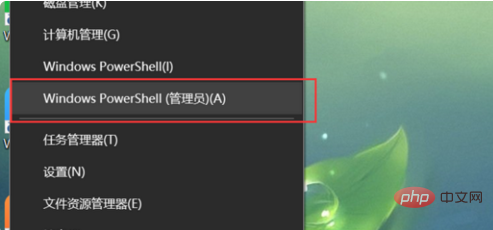
#2. Then enter: netsh winsock reset in the pop-up command prompt window. Press the Enter key after completing the input. After pressing the Enter key, it will prompt you "Winsock directory was successfully reset."
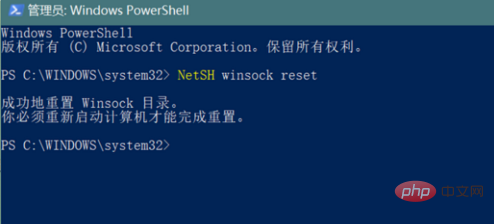
#3. Finally, just restart the computer and the entire process of resetting the winsock network command is completed.
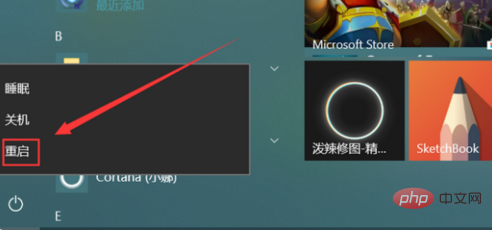
The above is the detailed content of What does network reset mean?. For more information, please follow other related articles on the PHP Chinese website!

