Home >Common Problem >Where to set up wifi on Apple computer
Where to set up wifi on Apple computer
- angryTomOriginal
- 2020-02-29 15:50:0221771browse
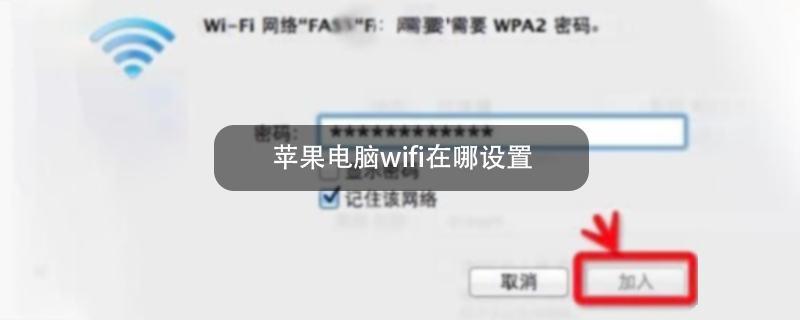
Where to set up wifi on Apple computers
1. Open "System Preferences": On the Dock, click "System Preferences" icon; or open "Finder", select the application in the sidebar, and in the application, click the "System Preferences" icon. Where to connect Apple computers to wifi

#2. Start network settings: In "System Preferences", click the "Network" icon.

3. Turn on Wi-Fi: In the network service list on the left, select "Wi-Fi"; click the "Turn on Wi-Fi" button in the upper right corner.

4. Join Wi-Fi: Click on the selection menu next to "Network Name" to find the available network; select the available network: If no password is set, you can use it directly ; If you set a password, enter the password in the pop-up password input dialog box and click the "Join" button.
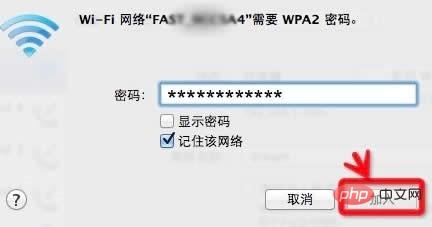
For more related tutorials, please pay attention to PHP Chinese website!
The above is the detailed content of Where to set up wifi on Apple computer. For more information, please follow other related articles on the PHP Chinese website!

