Home >Operation and Maintenance >Windows Operation and Maintenance >How to do unlimited automatic refresh in win10
How to do unlimited automatic refresh in win10
- 藏色散人Original
- 2020-02-29 10:05:217739browse

What to do if win10 has unlimited automatic refresh?
What should I do if my win10 desktop keeps refreshing automatically?
First turn on the computer, then right-click the Start button;

Then click Task Manager;
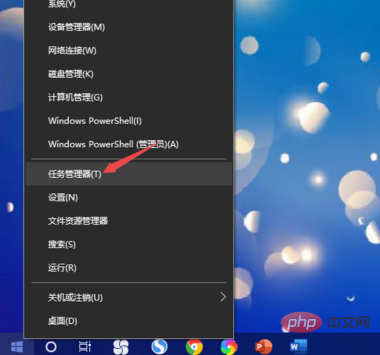
Then find Windows Explorer, then right-click and select End Task;
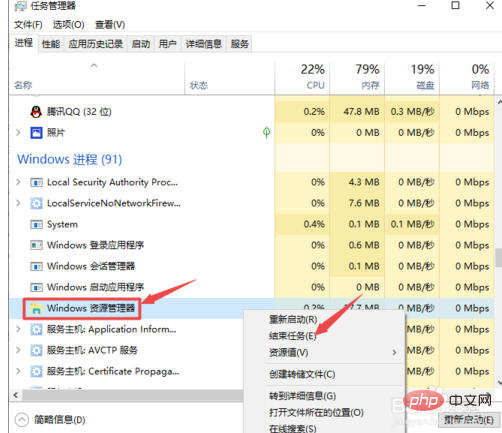
Then right-click the Start button again;

Then click Run;

Then we enter explorer.exe and click OK.
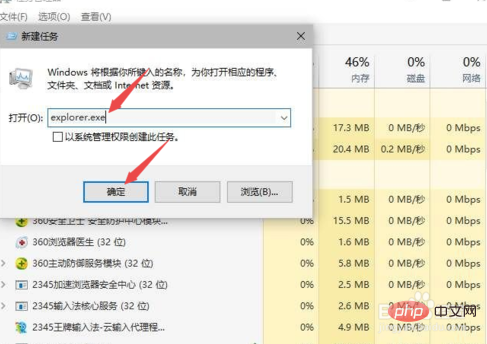
The above is the detailed content of How to do unlimited automatic refresh in win10. For more information, please follow other related articles on the PHP Chinese website!
Statement:
The content of this article is voluntarily contributed by netizens, and the copyright belongs to the original author. This site does not assume corresponding legal responsibility. If you find any content suspected of plagiarism or infringement, please contact admin@php.cn
Previous article:What should I do if win10 cannot display available networks?Next article:What should I do if win10 cannot display available networks?

