
Usage of DataSet in C
#The DataSet class is one of the core members of ADO.NET and is also used in various development projects based on .Net Platform programming languages are the most commonly used classes when developing database applications. Each DataSet has many DataTables and Relationships. RelationShip should also be a kind of table. The special thing is that this table is only used to connect two data tables. Each DataTable has many datarows and datacols, including ParentRelations, ChildRelations and some restrictions such as the restriction that the primary key cannot be repeated.
Each row of DataSet has a RowState property. It mainly reflects whether the current row has been deleted, updated, or unchanged. There are several options as follows: Deleted, Modified, New, and Unchanged.
Any operation on DataSet is completed in the computer cache.
After the data is extracted from the database, the DataSet is the storage place of the data. It is a cache of data from various data sources mapped in the computer memory, so sometimes the DataSet can be regarded as a data container. .
The DataSet object is a data view that can be expressed in XML form and is a data relationship view.
Recommended tutorial: C# video tutorial
There are generally three ways to use DataSet:
1. Put the database The data in the DataSet is filled in through the DataAdapter object. SqlCommand is actually a Command object. Then fill the DataSet with the retrieved data through the Fill method of the DataAdapter.
2. Operate the DataSet through the DataAdapter object to update the database
DataAdapter updates the database with the data in the DataSet through its Update method. When the data contained in the DataSet instance changes, the Update method is called at this time. The DataAdapter will analyze the changes and execute the corresponding command (INSERT, UPDATE or DELETE), and use this command to update the data in the database.
3. Load XML data stream or text into DataSet
The data in DataSet can be created from XML data stream or document. To load XML data streams and documents into a DataSet, you can use the ReadXml method of the DataSet object.
Data binding is divided into two categories: simple data binding and complex data binding. Components suitable for simple data binding generally include Label, TextBox, etc., and components suitable for complex data binding generally include DataGrid, ListBox, ComboBox, etc.Simple data
Binding generally uses the Add method of the DataBindings property in these components to combine a row in a DataTable in the DataSet with a property of the component. Bind together to achieve the effect of displaying data.
For example: textBox1.DataBindings.Add ( "Text" , dsDataSet1, " Customers. CustomerID ") ;Complexity data binding
Generally, data binding is completed by setting the DataSource property and DisplayMember property of the component. The DataSource attribute value is generally set to the DataSet to be bound, and the DisplayMember attribute value is generally set to the data table or a column in the data table to be bound.
For example:dataGrid1.DataSource = dsDataSet1 ; dataGrid1.DataMember = " Customers " ;The attribute Tables of DataSet can obtain the number of tables in the DATASET: DataSet.Tables.CountThe Tables of DataSet is a Table array, specify the A table: DataSet.Tables[i];//i is the position of Table in the array sequence or DataSet.Tables["table name"]; through the Rows object group of Table Count gets the number of records in the table: DataSet.Tables[i].Rows.Count;Gets the number of columns: DataSet.Tables[i].Columns.Count;More
Introduction to Programming Tutorial
, please pay attention to the PHP Chinese website!The above is the detailed content of Usage of DataSet in C#. For more information, please follow other related articles on the PHP Chinese website!
 Is C# .NET Right for You? Evaluating its ApplicabilityApr 13, 2025 am 12:03 AM
Is C# .NET Right for You? Evaluating its ApplicabilityApr 13, 2025 am 12:03 AMC#.NETissuitableforenterprise-levelapplicationswithintheMicrosoftecosystemduetoitsstrongtyping,richlibraries,androbustperformance.However,itmaynotbeidealforcross-platformdevelopmentorwhenrawspeediscritical,wherelanguageslikeRustorGomightbepreferable.
 C# Code within .NET: Exploring the Programming ProcessApr 12, 2025 am 12:02 AM
C# Code within .NET: Exploring the Programming ProcessApr 12, 2025 am 12:02 AMThe programming process of C# in .NET includes the following steps: 1) writing C# code, 2) compiling into an intermediate language (IL), and 3) executing by the .NET runtime (CLR). The advantages of C# in .NET are its modern syntax, powerful type system and tight integration with the .NET framework, suitable for various development scenarios from desktop applications to web services.
 C# .NET: Exploring Core Concepts and Programming FundamentalsApr 10, 2025 am 09:32 AM
C# .NET: Exploring Core Concepts and Programming FundamentalsApr 10, 2025 am 09:32 AMC# is a modern, object-oriented programming language developed by Microsoft and as part of the .NET framework. 1.C# supports object-oriented programming (OOP), including encapsulation, inheritance and polymorphism. 2. Asynchronous programming in C# is implemented through async and await keywords to improve application responsiveness. 3. Use LINQ to process data collections concisely. 4. Common errors include null reference exceptions and index out-of-range exceptions. Debugging skills include using a debugger and exception handling. 5. Performance optimization includes using StringBuilder and avoiding unnecessary packing and unboxing.
 Testing C# .NET Applications: Unit, Integration, and End-to-End TestingApr 09, 2025 am 12:04 AM
Testing C# .NET Applications: Unit, Integration, and End-to-End TestingApr 09, 2025 am 12:04 AMTesting strategies for C#.NET applications include unit testing, integration testing, and end-to-end testing. 1. Unit testing ensures that the minimum unit of the code works independently, using the MSTest, NUnit or xUnit framework. 2. Integrated tests verify the functions of multiple units combined, commonly used simulated data and external services. 3. End-to-end testing simulates the user's complete operation process, and Selenium is usually used for automated testing.
 Advanced C# .NET Tutorial: Ace Your Next Senior Developer InterviewApr 08, 2025 am 12:06 AM
Advanced C# .NET Tutorial: Ace Your Next Senior Developer InterviewApr 08, 2025 am 12:06 AMInterview with C# senior developer requires mastering core knowledge such as asynchronous programming, LINQ, and internal working principles of .NET frameworks. 1. Asynchronous programming simplifies operations through async and await to improve application responsiveness. 2.LINQ operates data in SQL style and pay attention to performance. 3. The CLR of the NET framework manages memory, and garbage collection needs to be used with caution.
 C# .NET Interview Questions & Answers: Level Up Your ExpertiseApr 07, 2025 am 12:01 AM
C# .NET Interview Questions & Answers: Level Up Your ExpertiseApr 07, 2025 am 12:01 AMC#.NET interview questions and answers include basic knowledge, core concepts, and advanced usage. 1) Basic knowledge: C# is an object-oriented language developed by Microsoft and is mainly used in the .NET framework. 2) Core concepts: Delegation and events allow dynamic binding methods, and LINQ provides powerful query functions. 3) Advanced usage: Asynchronous programming improves responsiveness, and expression trees are used for dynamic code construction.
 Building Microservices with C# .NET: A Practical Guide for ArchitectsApr 06, 2025 am 12:08 AM
Building Microservices with C# .NET: A Practical Guide for ArchitectsApr 06, 2025 am 12:08 AMC#.NET is a popular choice for building microservices because of its strong ecosystem and rich support. 1) Create RESTfulAPI using ASP.NETCore to process order creation and query. 2) Use gRPC to achieve efficient communication between microservices, define and implement order services. 3) Simplify deployment and management through Docker containerized microservices.
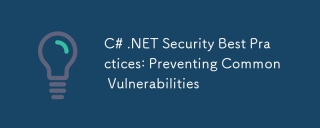 C# .NET Security Best Practices: Preventing Common VulnerabilitiesApr 05, 2025 am 12:01 AM
C# .NET Security Best Practices: Preventing Common VulnerabilitiesApr 05, 2025 am 12:01 AMSecurity best practices for C# and .NET include input verification, output encoding, exception handling, as well as authentication and authorization. 1) Use regular expressions or built-in methods to verify input to prevent malicious data from entering the system. 2) Output encoding to prevent XSS attacks, use the HttpUtility.HtmlEncode method. 3) Exception handling avoids information leakage, records errors but does not return detailed information to the user. 4) Use ASP.NETIdentity and Claims-based authorization to protect applications from unauthorized access.


Hot AI Tools

Undresser.AI Undress
AI-powered app for creating realistic nude photos

AI Clothes Remover
Online AI tool for removing clothes from photos.

Undress AI Tool
Undress images for free

Clothoff.io
AI clothes remover

AI Hentai Generator
Generate AI Hentai for free.

Hot Article

Hot Tools

Atom editor mac version download
The most popular open source editor

ZendStudio 13.5.1 Mac
Powerful PHP integrated development environment

SublimeText3 Chinese version
Chinese version, very easy to use

WebStorm Mac version
Useful JavaScript development tools

VSCode Windows 64-bit Download
A free and powerful IDE editor launched by Microsoft





