Home >Development Tools >VSCode >vscode cannot jump to definition
vscode cannot jump to definition
- 王林Original
- 2020-02-07 16:16:0823411browse

1、打开VsCode: 文件 -> 将工作区另存为,,将文件夹添加到工作区。
2、按快捷键Ctrl+P,之后点击Edit configurations,打开c_cpp_properties.json文件,检查 "includePath" 字段。。
如:
{
"configurations": [
{
"name": "Win32",
"includePath": [
"${workspaceFolder}/**",
"C:/Keil_v5/ARM/ARMCC/include"
],
"defines": [
"_DEBUG",
"UNICODE",
"_UNICODE"
],
"compilerPath": "C:\\\\Program Files\\\\LLVM\\\\bin\\\\clang.exe",
"cStandard": "c11",
"cppStandard": "c++17",
"intelliSenseMode": "clang-x64"
}
],
"version": 4
}如果添加了其它路径 "C:/Keil_v5/ARM/ARMCC/include" 就会造成无法跳转,最后只能改成:
{
"configurations": [
{
"name": "Win32",
"includePath": [
"${workspaceFolder}/**"
],
"defines": [
"_DEBUG",
"UNICODE",
"_UNICODE"
],
"compilerPath": "C:\\\\Program Files\\\\LLVM\\\\bin\\\\clang.exe",
"cStandard": "c11",
"cppStandard": "c++17",
"intelliSenseMode": "clang-x64"
}
],
"version": 4
}Ctrl+左键,F12都可以跳转。
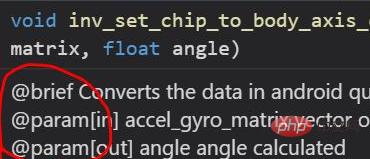
相关文章教程推荐:vscode教程
The above is the detailed content of vscode cannot jump to definition. For more information, please follow other related articles on the PHP Chinese website!
Statement:
The content of this article is voluntarily contributed by netizens, and the copyright belongs to the original author. This site does not assume corresponding legal responsibility. If you find any content suspected of plagiarism or infringement, please contact admin@php.cn
Previous article:vscode implementation does not display ".meta" filesNext article:vscode implementation does not display ".meta" files

