Home >Database >Mysql Tutorial >mysql implementation of adding users and authorizing
mysql implementation of adding users and authorizing
- 王林forward
- 2020-01-26 21:10:1720572browse
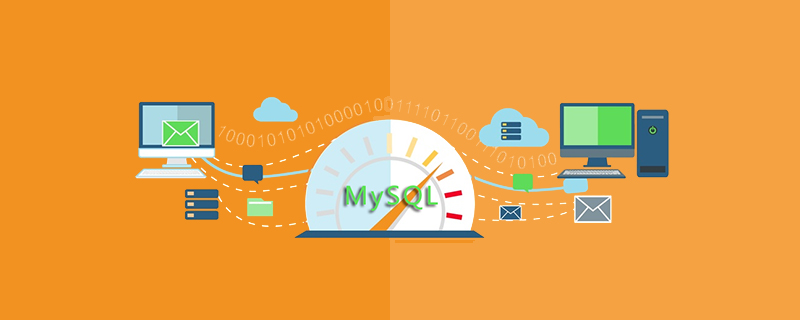
Query all users
Method 1:
mysql> select host, user, password from mysql.user; -- 5.7版本之前的 mysql> select host, user, authentication_string from mysql.user; -- 5.7版本之后的,包括5.7
Method 2:
mysql> select distinct concat('User: ''',user,'''@''',host,''';') as query from mysql.user;
Query user permissions
all means all permissions
select means only checking permissions
update means only changing permissions
delete means only Delete permissions, etc.
(Recommended online learning video tutorial: mysql video tutorial)
Method 1:
mysql> show grants for "user"@"host"; mysql> show grants for "root"@"localhost";
Method 2:
mysql> select * from mysql.user where user='root'\G;
Add authorized user(Newly created users do not have any permissions by default): Use the root user to log in to the database
The command format is as follows :
mysql> create user "用户名"@"IP地址" identified by "密码";
mysql> create user "haidon" identified by "123456"; -- 此时密码为123456,host值为%。 mysql> create user "haidon"@"%" identified by "123456"; -- 此时密码为123456
Assign user permissions(Authorize users)
The command format is as follows:
mysql> grant 权限类型 on 数据库名.表名 to '用户名'@'ip地址' identified by '用户密码' with grant option;
Commonly used The permission types are as follows:
all privileges: all permissions.
select: Read permission.
create: Create permission.
delete: Delete permissions.
update: Update permissions.
drop: Delete database and data table permissions.
Allow access to all tables under all databases
mysql> grant all privileges on *.* to '用户名'@'指定ip' identified by '用户密码' ;
Allow access to all tables under the specified database
mysql> grant all privileges on test.* to '用户名'@'指定ip' identified by '用户密码' ;
Allow access to the specified table under the specified database
mysql> grant all privileges on test.test to '用户名'@'指定ip' identified by '用户密码' ; mysql> grant all privileges on tornado.* to 'haidon'@'%' identified by '123456';
Revoke user permissions(Use root user operation)
mysql> revoke select on tornado.* from "haidon"@"%"; mysql> revoke all on tornado.* from "haidon"@"%";
Delete authorized users
mysql> drop user "haidon"@"%"; -- 删除方法1 mysql> delete from mysql.user where user="haidon"; -- 删除方法2
RefreshPermissions
mysql> flush privileges;
Recommended related articles and tutorials: mysql tutorial
The above is the detailed content of mysql implementation of adding users and authorizing. For more information, please follow other related articles on the PHP Chinese website!

