Home >Operation and Maintenance >Windows Operation and Maintenance >The win10 system frequently disconnects from the network and displays that the default gateway is unavailable.
The win10 system frequently disconnects from the network and displays that the default gateway is unavailable.
- 王林Original
- 2020-01-15 10:19:375384browse

Go to the official website to download the driver version 17.2.0.2
Right-click the Microsoft logo in the lower left corner and click "Device Manager"
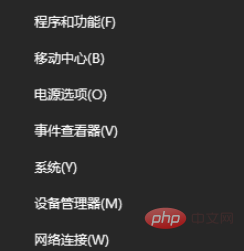
Find "Network Adapter" in the Device Manager window, right-click and select Broadcom...Gigabit Ethernet, click "Update Driver"
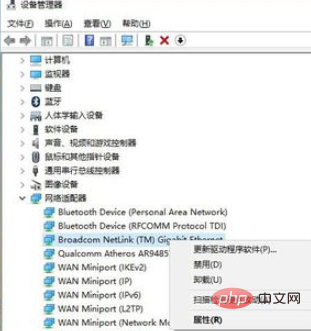
Select Browse computer to Find the driver software, then select "Choose from your computer's driver"
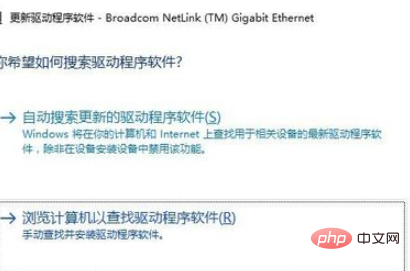
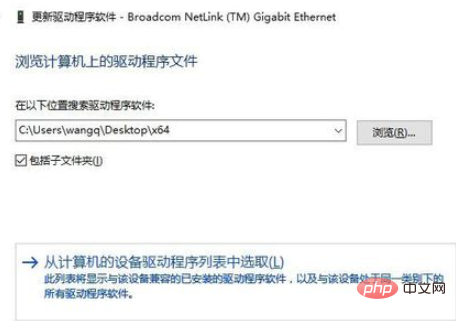
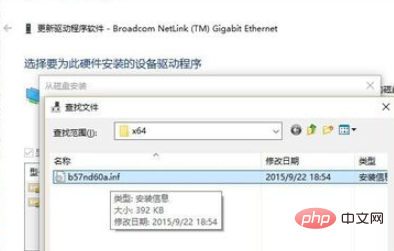


The above is the detailed content of The win10 system frequently disconnects from the network and displays that the default gateway is unavailable.. For more information, please follow other related articles on the PHP Chinese website!

